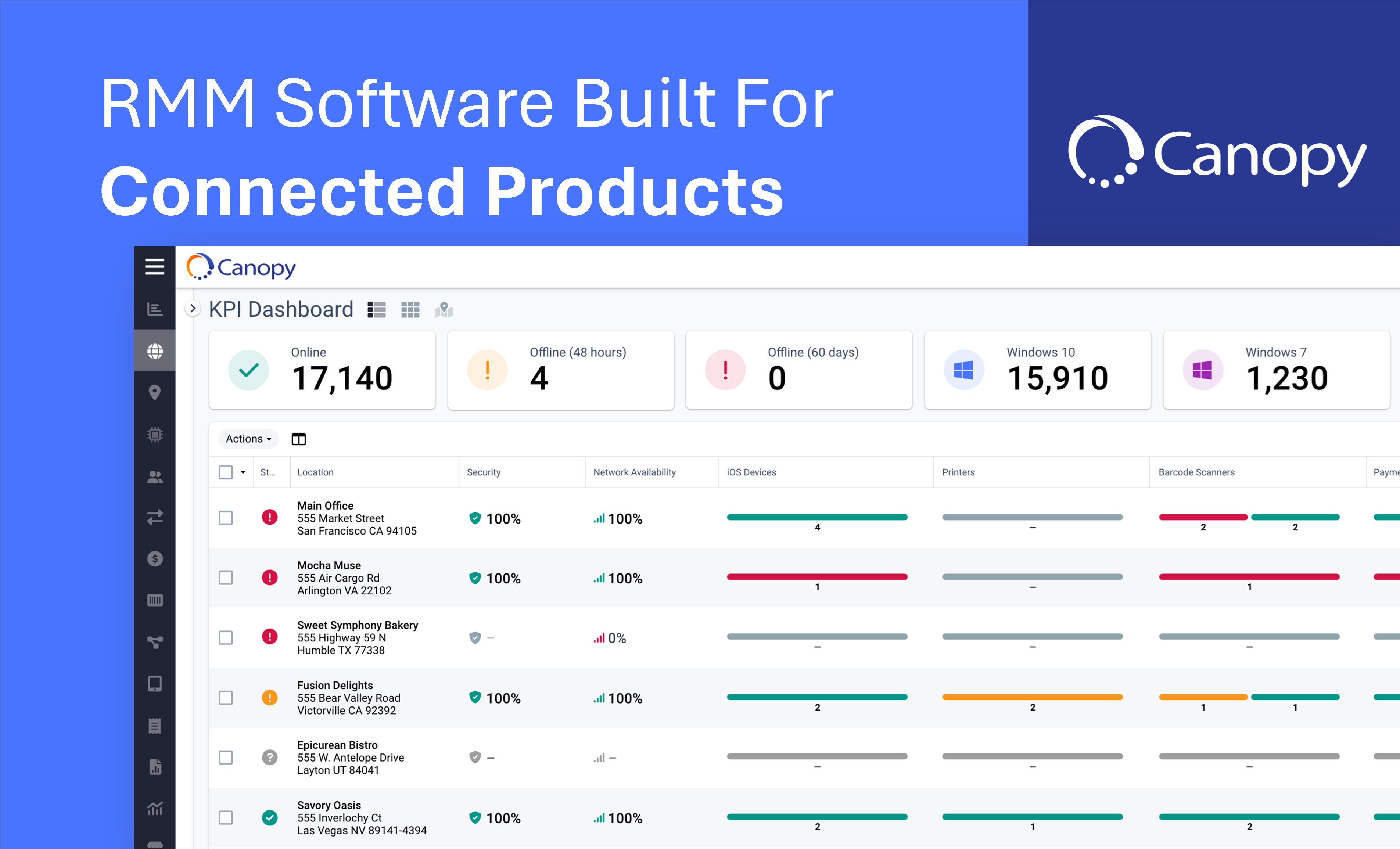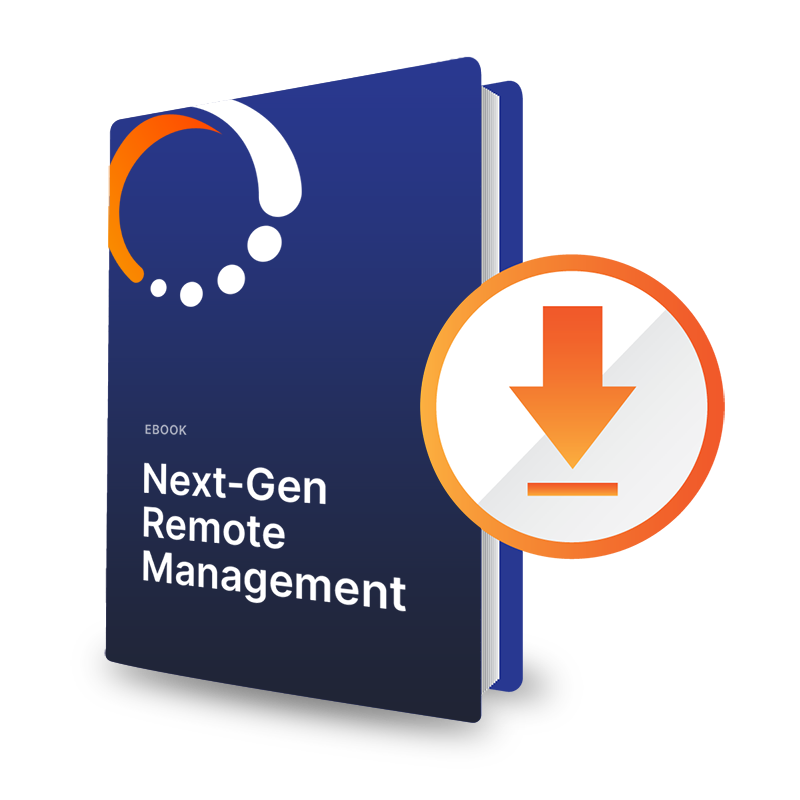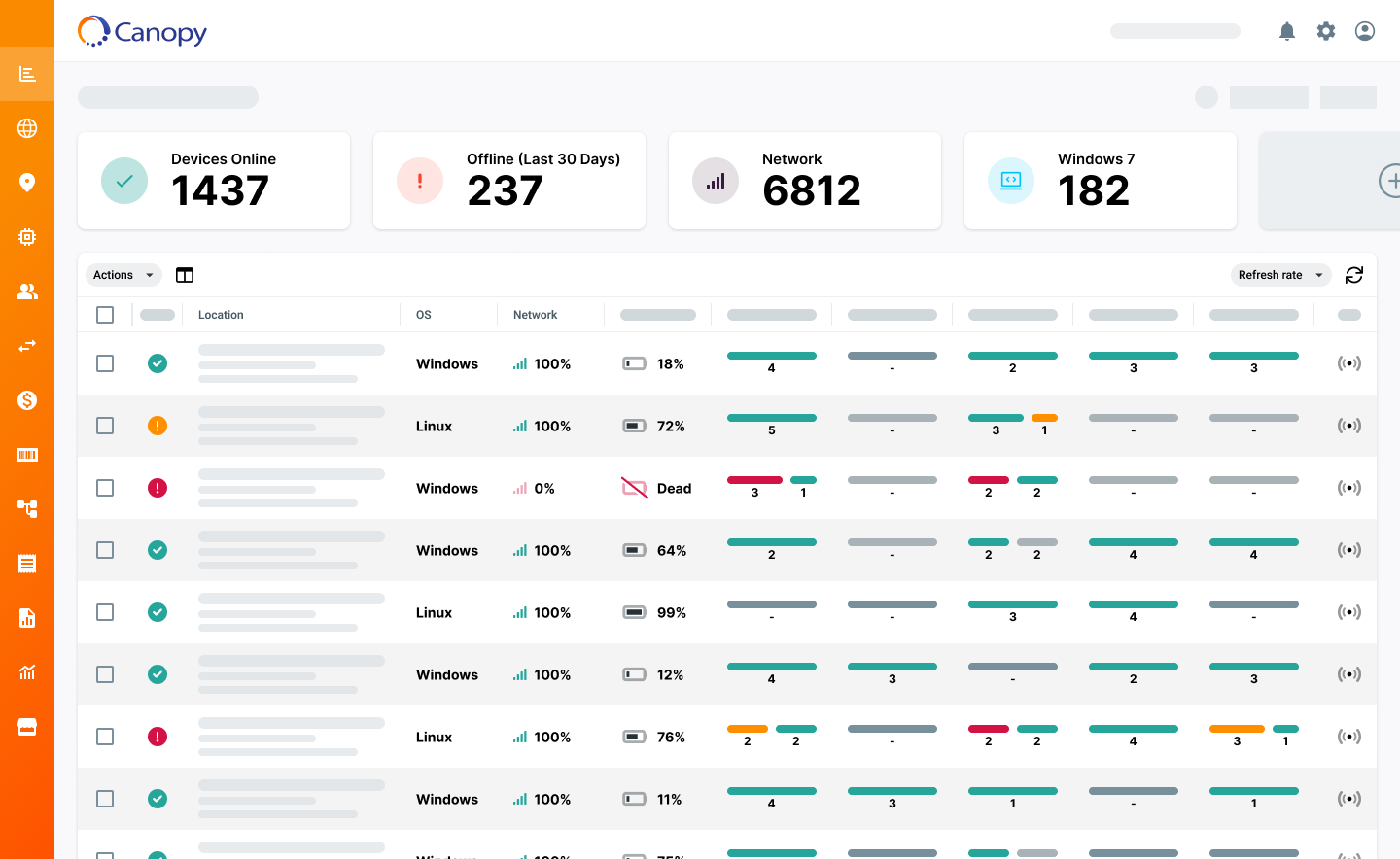RMM or Remote Desktop? Picking the Right Remote Management Tool
Selecting the right software platforms for remote device management means knowing key differences between RMM & remote desktop or remote access tools.

RMM platforms allow you to manage and monitor multiple computers and software services, while remote desktop tools allow you to remotely access and control a single computer. Remote desktop tools may have some bulk action capabilities but are typically focused on one-to-one remote control sessions.
This article dives deeper into remote device management vs. remote desktop so you can determine the best fit for your device types and deployment operations.
Remote Desktop Administration Tools
Fundamentally, remote desktop tools are designed for remote access and control of a single computer or device. Remote desktop software tools grants users control of a device that is not readily accessible physically as if they were sitting directly in front of the device. It also lets internet-connected users use their computers worldwide.
The controlling desktop receives screen, keyboard, and mouse inputs from a remote desktop. The user may see and operate the remote computer as if it were their own using these inputs. These systems can also support audio and data transfer across devices.

Common Use Cases and Problems
Remote desktop solves several common problems:
- Allows workers access corporate resources from home or on the go.
- Users may use any internet-connected device to access their files and software remotely.
- Remote desktop allows technical support teams remotely troubleshoot device issues like frozen applications, software crashing, etc.
Benefits of Remote Desktop
Remote desktop administration tools allow for live sessions with a device, including real-time troubleshooting. Remote desktop software also allows a device manager to easily monitor, control and maintain a network connected device.
Through remote desktop tools, managers can also control access rights to a device. Administrators can set up user permissions based on groups and limit which devices users can access or even what kind of remote actions a given user can take. Remote desktop tools also provide secure remote access and support for a broad range of devices allowing a range of users to use high-performance software anywhere, any time.
Remote access device monitoring ensures that a device not only can be securely accessed from anywhere, but also provides the option to resolve issues faster and get things back up and running quickly. Remote desktop tools can enable companies to cut down costs, reducing the need for IT tickets or truck rolls for support.
Limitations of Remote Desktop
But what about limitations?
Remote desktop software is an ideal partner and solution for singular devices, but for large networks of devices, or for making the same change across hundreds of devices, remote desktop will not be ideal.
For device networks and for managing fleets of devices that need identical and continuous updates or troubleshooting alerts, remote desktop alone will not be enough. Instead, remote management solutions are a better option, allowing the management of hundreds of devices using one single pane of glass to control both updates and troubleshooting.
Repetitive processes that need to be repeated hundreds of times(like software updates), are also areas where remote desktop tools reach limitations due to a focus on one-to-one remote actions vs. one-to-many bulk actions.
Popular Remote Desktop Tools
So, which tools should you use? There are several popular options available on the market.
Splashtop Remote Desktop Software – allows remote access device management solutions and support.
TeamViewer Remote Desktop Software – offers tools for both online cooperation and remote administration.
LogMeIn Central (LMICentral) - a cloud-hosted remote endpoint management software.
Other popular remote desktop tools include Kaseya Remote Control and ConnectWise Control, which are also common RMM platforms.
RMM Platforms
Unlike remote desktop software, remote management tools are designed for managing and monitoring large deployments of devices, vs. just one computer or device. RMMs offer a wide range of features such as patch management, software deployment, network monitoring, automation, and remote desktop access in many cases.
RMM tools include different functions that can help simplifyIT work. Including analyzing networks.
IT professionals can use RMM to get device health visibility remotely and manage their devices at scale. RMMs are designed to support multi-tenancy so that support teams and service providers can segment devices by key customer groups or by other key aspects such as geographical location or device attributes. Some offer features like white labeling, user roles and permissions.
Technical support employees can more easily manage their deployments and endpoints with the help of an RMM platform when it comes to tasks like bulk remote actions, software updates, and device lifecycle management tasks.

Common Use Cases and Problems
But when would using a remote management tool come in handy?
- Monitoring: Remote management solutions can monitor the health of networks, PCs and devices and reveal possible concerns before they become serious. This lessens the chance of data loss and prevents downtime.
- Patching and updates: Patches and updates may be automated. Using remote management technologies across numerous systems, common tasks can be automated. Furthermore, it lowers the risk of vulnerabilities and enhances system performance.
- Maintenance: Routine maintenance operations like device attribute updating and weekly preventative reboots may be scheduled. This frees up support personnel to do more important and strategic tasks.
- Security: RMM shields systems from online risks. Many remote management platforms include built-in security features.
Benefits of Remote Management Tools
In general, every large device deployment system will require some kind of remote management solution. One of the key advantages is making troubleshooting more efficient at scale. Technical support employees can utilize an RMM platform to access and manage multiple devices at a single time from a central application. This allows them to diagnose and resolve issues without manually remoting into each computer or device.
Essential to any hardware / software solutions business is reducing the downtime of deployed devices to ensure that end customers rarely find an “unavailable” device. The ability to automate issue troubleshooting to prevent downtime is an extremely valuable capability of some RMMs. Automations enable Technical Support Teams to identify and fix possible issues before they become serious, or before end users complain and get frustrated.
With an RMM platform like Canopy, teams can get to the bottom of downtime issues by understanding if hardware or software related issues are driving downtime. Canopy’s proactive, flexible automations resolve common issues while Canopy’s platform offers continuous visibility not just into one device but across a network of devices, components and other software systems that require monitoring.
Limitations of Remote Management Tools
RMM is an essential capability for technical support providers and organizations to manage their deployment infrastructure effectively.However, there are limitations and downsides to using RMMs, which include:
- Integration challenges: RMM platforms may not always integrate seamlessly with other IT management or support tools and customer software systems. This can result in a fragmented technology environment and increased manual efforts.
- Limited customization: Some RMM platforms offer limited customization options, making it difficult for organizations to tailor the dashboards, health metrics, or troubleshooting automations to their unique needs and preferences.
- Scalability issues: As organizations grow, their IT infrastructure can become more complex, potentially leading to performance issues with RMM platforms. Scalability can be a concern if the tool throttles or inefficiently manages the increased workload.
- False positives/negatives: RMM platforms may generate false positives (detecting issues that don’t actually exist) or false negatives (failing to detect real issues), leading to wasted resource time or “alert fatigue” which prevents support teams from spotting real issues when they occur alongside so much noise.
- Limited support for emerging technologies: As hardware and software technology evolves, some RMM platforms may lag behind in their ability to support these new and emerging solutions (e.g., smart peripheral devices, embedded systems, API integrations with 3rd party applications, etc.). This can limit an organization’s ability to scale its deployment efficiently without the right RMM tool.
Popular Remote Management Tools
Just like remote desktop tools, there are various remote management tool options, but many have different feature sets and core capabilities.
Canopy is a RMM platform that gives centralized visibility into the real-time health status of device deployments and automates issue resolution to drive uptime. It’s focused on an array of uses, including serving companies integrating hardware from multiple OEMs and cloud-hosted services into a hardware / software solution. Canopy reduces downtime so support teams get less upset customer calls about “down” devices and do fewer manual support tasks. Canopy also provides a holistic view of kiosk solution ecosystems, ensuring optimal uptime and enabling scheduled content updates, instantaneous alerts for uptime disruptions, and issue self-healing. By integrating with all device elements, Canopy facilitates real-time monitoring and remote management, enabling clients to streamline operations.
ConnectWise is another popular RMM platform. The tool’s remote desktop management capabilities are particularly useful for MSPs that support businesses with remote workers or multiple offices in different locations forPC management.
Another popular example of a Remote Management software is Kaseya Virtual System Administrator (VSA). Kaseya VSA is intended for usage by IT teams and MSPs and integrates the monitoring of system infrastructure and endpoints.
Another popular cloud-based system is Ninja RMM. Ninja allows IT workers to monitor, manage, and protect their endpoint infrastructure.
Differences between Remote Desktop and RMM
Both remote desktop and remote management applications are intended to provide remote access to another computer. However, their technical capabilities and intended uses vary.
Technical Capabilities
A person may remotely view another computer’s desktop environment using remote desktop software, just as if they were standing in front of it. This means that the user may see the desktop of a distant computer and manage the mouse and keyboard.
Furthermore, they can interact with the files and programs on the remote computer as if installed locally on their own machine. Tools for remote desktop access sometimes provide additional functions like file sharing and clipboard sharing.
Conversely, remote management solutions are intended to provide support professionals with more sophisticated remote administration and management. These tools could have functions like remote scripting and automation, software installation, and upgrades.
Not to mention remote software control, system monitoring, and diagnostics. Tools for remote management may also include security components like user permissions and remote access restrictions.
Use Cases
Remote management tools are created for support / engineering professionals who need to handle various devices and systems across a network. On the other hand, remote desktop tools are often used for remote access to a single computer.
Remote desktop technologies are great for working remotely, accessing remote files and programs, and providing remote technical support.Remote management solutions are ideal for system administration, network device monitoring, and troubleshooting. Additionally, they can perform software upgrades across many devices.
Traditional RMM system providers are mostly focused on WindowsOperations and desktop PC management, which offer RMM support for remote work environments and other essential PC tasks. Newer platforms like Canopy take RMM further by offering automated troubleshooting and task resolution on any kind of smart hardware, not just workstation PCs. Canopy’s powerful RMM can help support teams automate remote actions and problem solving based on specific device or business needs.
Conclusion
Remote desktop tools and RMM platforms each have their features and use cases. A remote desktop tool is perfect for controlling a distant computer or accessing its resources. Remote management solutions are ideal for managing many distant devices or servers, gaining visibility across that entire device network and require skilled IT professionals.
Curious to see what kind of manual downtime issues Canopy could automate for your business? Get a free demo to decide for yourself if a next-generation RMM partnership makes sense for your deployment operations.