Streamline maintenance and support with Canopy's powerful remote device management capabilities, allowing you to configure, update, and troubleshoot devices from anywhere.




Canopy offers a scalable way to maintain and support your network of unattended devices.

Automatically keep your devices up to date with the latest software and firmware versions or target specific groups of devices for updates. Organize updates that are applicable to specific device types to streamline deployment options and allow your team more flexibility in who is allowed to deploy software updates. Manage and version the configuration of your devices for easy tracking and reporting.

Get critical device details in a centralized view that is customizable in the fields and attributes that you want to collect. Create and populate custom fields that are unique to your deployment and device management needs.

Organize devices into custom views based on unique attributes (e.g., location, customer account, OS types, etc.) to speed up your workflows.

Create custom actions that run against your choice of devices at time schedules that are convenient for you and your system.

With 1-click, launch remote desktop (Windows) or SSH (Linux) sessions from Canopy to perform critical tasks like file transfers, log exploration, etc.
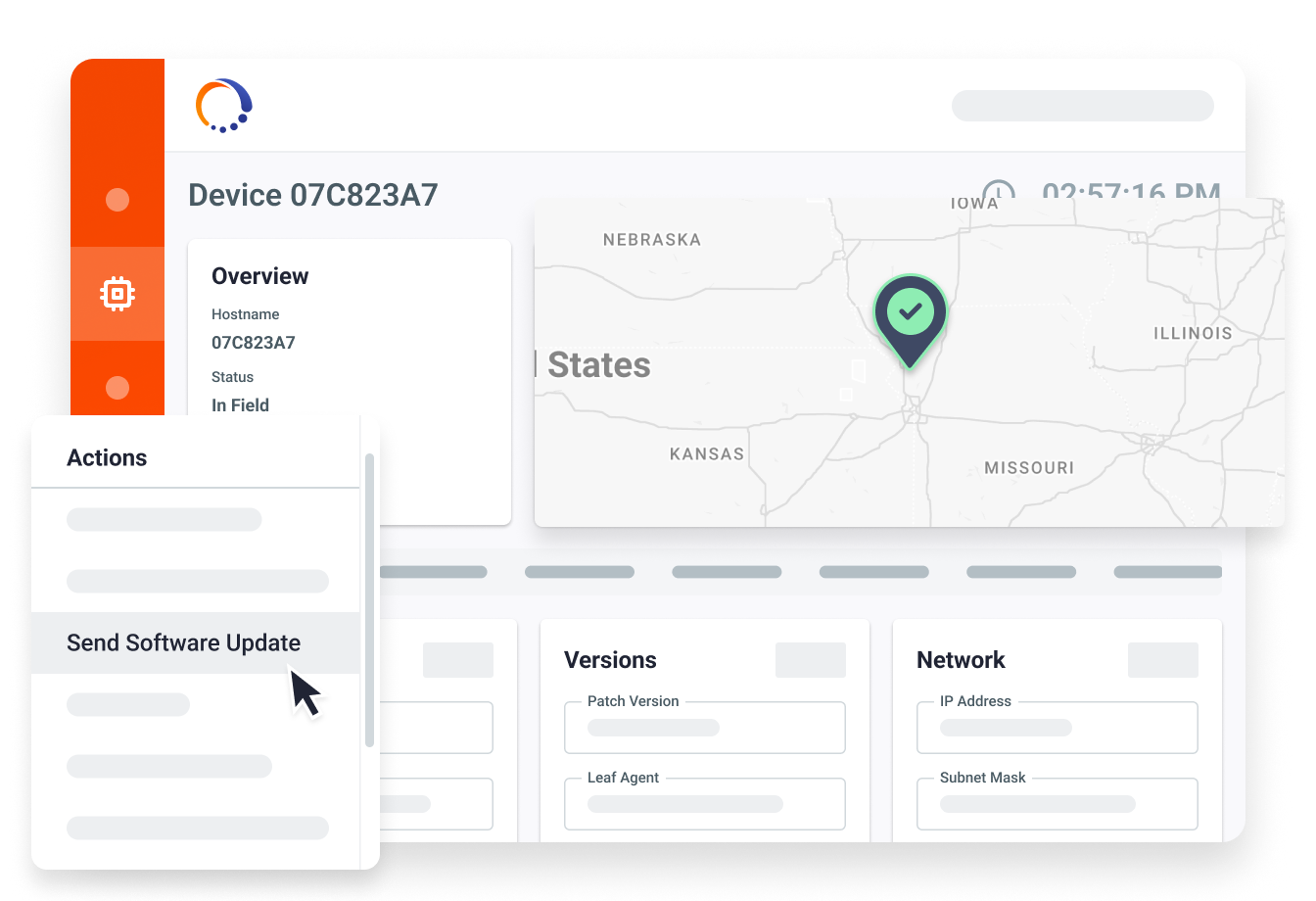
Any and all attributes of a device, like device location, hardware version, and OS, can be seen from a centralized view within Canopy, with the ability to create custom fields and populate them based on events coming from the devices.
Create custom filters tailored to your needs to improve your workflow. Take bulk actions on chosen devices from a single click.


via Canopy Connect SSH System

via Splashtop™ integration
We get it, sometimes you just need to remote into one of your devices and have a look around. Canopy offers the ability to remotely connect to your devices for interactive sessions over SSH (Linux) or Remote Desktop via Splashtop™ (Windows).