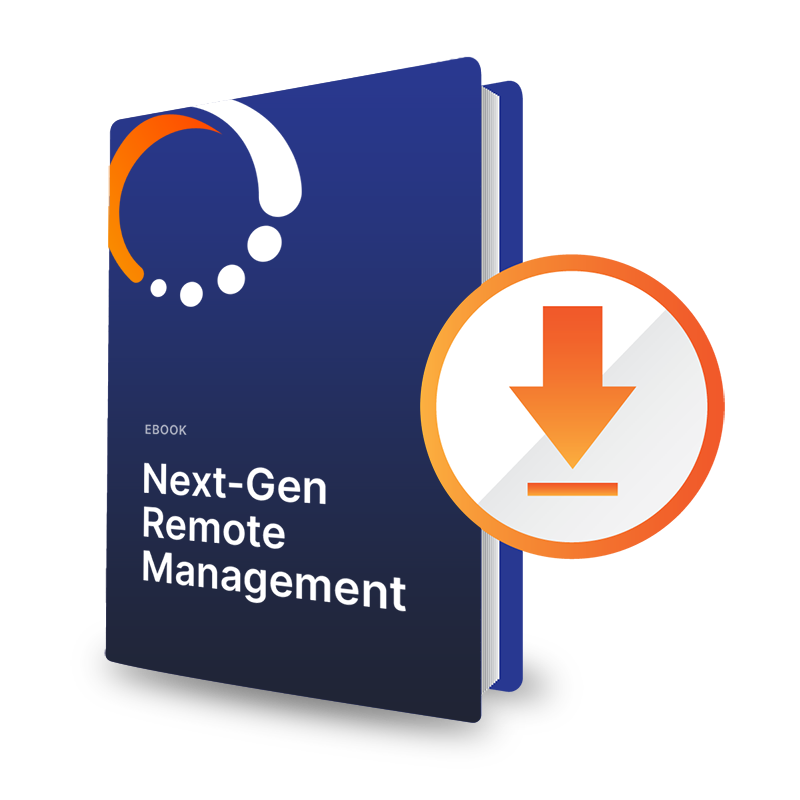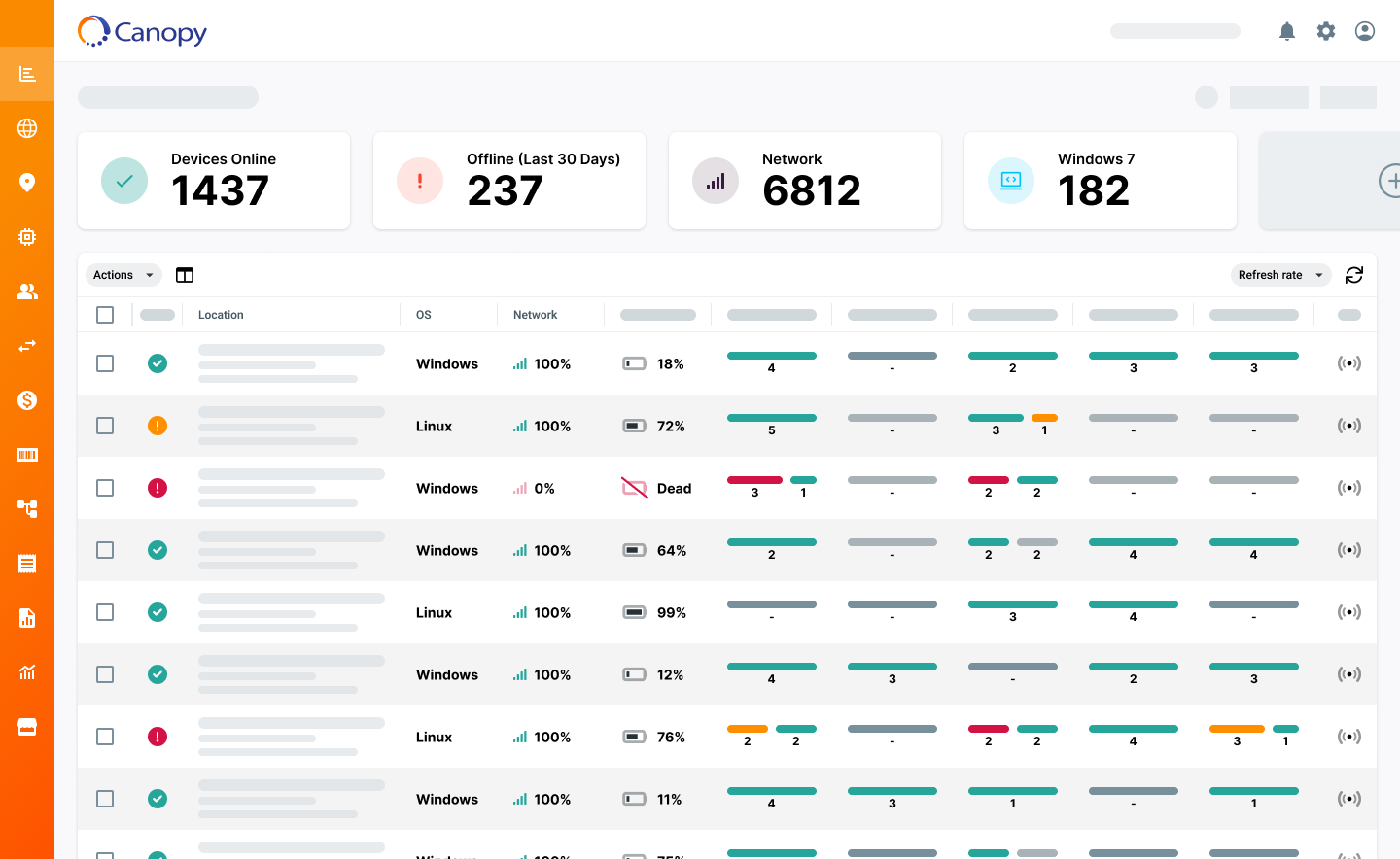4 Tips for Essential Kiosk Management
Learn how kiosk management software streamlines the operations of self-service kiosks & other devices, offering robust monitoring & management tools to enhance efficiency & uptime.
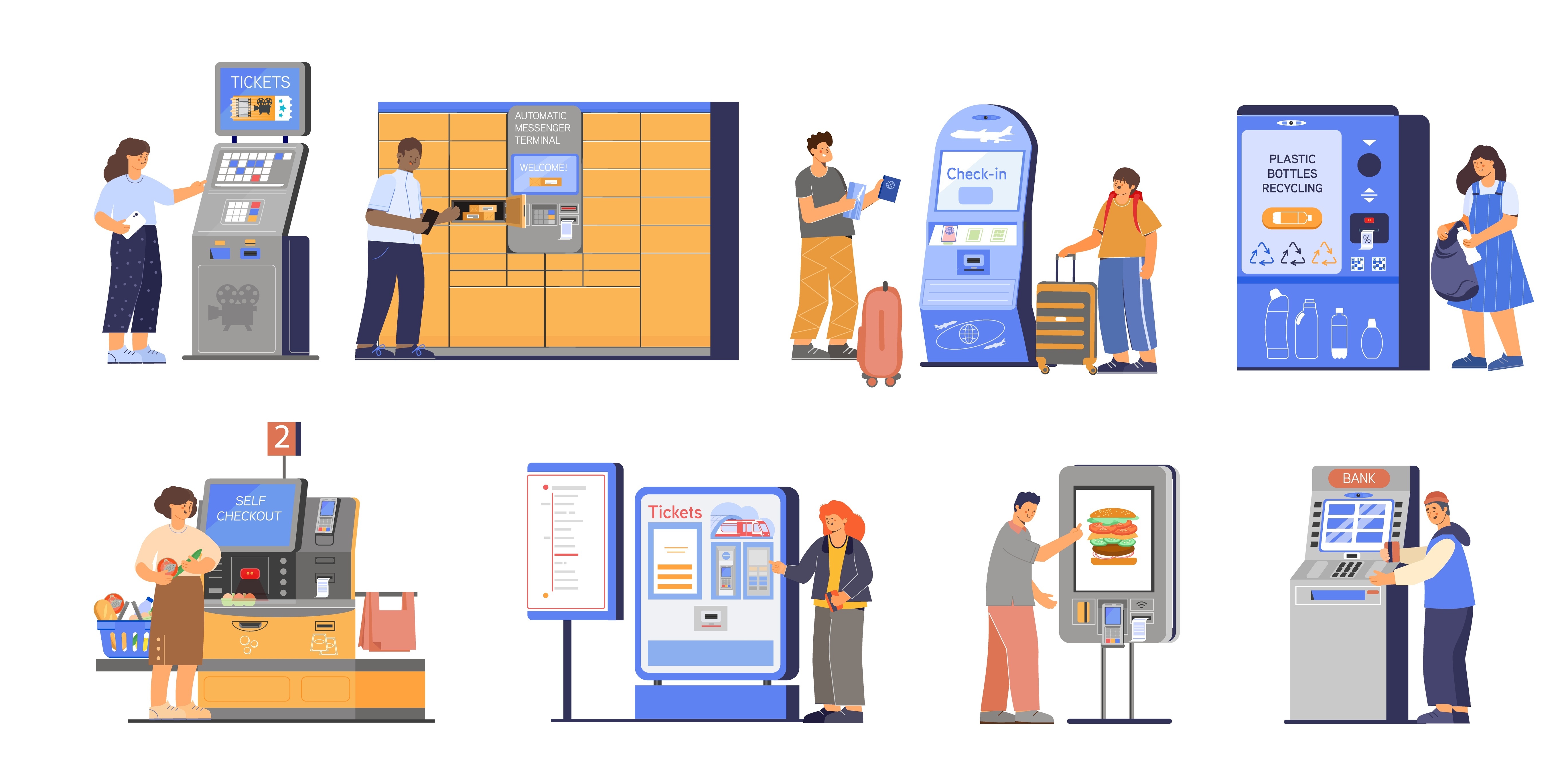
Self-service kiosks are now everywhere, from grocery stores and airports to sporting events. They support a range of uses, including visitor management, reverse ATMs, smart vending, and Buy Online Pick Up in Store (BOPIS) lockers. Self-checkout solutions can be powerful, but when a kiosk is down, it’s nothing more than an oversized paperweight. As we reflect on what successful kiosk management looks like, there are four areas essential to reducing downtime and simplifying support operations.
4 Tips for Essential Kiosk Management
- Leverage Remote Control to Reduce Onsite Visits: Having remote access and control over the settings and software of your kiosks will significantly reduce the need for onsite assistance or dispatching repair technicians. Remote control encompasses policy updates, software patching, security updates, firmware updates, and any other updatable kiosk software. The ability to distribute software updates over the air will greatly improve your staff’s productivity.
- Prioritize Kiosk Security: You should remember that increasing the number of kiosks expands the risk of security vulnerabilities as each unattended kiosk becomes a potential access point. To address this, kiosk operators should employ traditional security tools (e.g., McAfee) alongside other cybersecurity products. However, regardless of the cybersecurity product you choose, maintaining uniformity across your kiosk deployment is crucial. All kiosk software (including security products) must be managed, whether through policies, scripts, or other means. Kiosk management software must have the capability to detect all aspects of your kiosks' services, including the core settings of the kiosk computers. Preventing changes to settings and blocking shortcuts are essential to ensure end users cannot access files and background services that should be off-limits.
- Implement Regular Reporting on Uptime: As no two kiosk deployments are alike, the daily operations and end-user activity will also vary. Product and Support teams must collaborate to establish and measure the impact of best practices on reducing downtime. It's important to track not only the issues within your deployment but also the successful strategies for restoring health to your deployed kiosks. Utilizing your kiosk management system to measure and track this performance will help accomplish the common goal of reducing open tickets and phone calls about downtime.
- Future-Proof Your Deployment: Invest in kiosk management software that allows for growth and adaptation. This may involve exploring beyond your current technology stack and utilizing third-party tools. Providers emphasizing integration and cutting-edge remote monitoring and management empower kiosk product providers to concentrate on their primary products and services. Selecting the right partner is crucial as you aim to expand your kiosk footprint.

RMM Built for Kiosk Management
To successfully manage a large deployment of kiosks, you'll need effective remote monitoring and management (RMM) software that is built for kiosk products.
Given the uniqueness of each kiosk product, effective kiosk management software should enable holistic solution management. By collecting real time health data on key components such as software, hardware, and peripherals, your team will have centralized visibility into the entire kiosk system health and be provided with actionable insights if there is a problem.
Secondly, your kiosk management software should support multiple Operating Systems. In recent years there has been a shift towards Android and iOS usage, however most deployed legacy kiosk devices are still Windows-based. As a result, companies are now seeking kiosk management solutions that will support their traditional Windows deployments as well as next generation Linux, iOS, and Android devices.
Third, kiosk management software must facilitate incident and ticket tracking for support. As part of continuous improvement efforts, an incident management system should assist operators in managing open tickets, RMA processes, and field updates. With kiosks positioned in increasingly restricted and remote locations, kiosk monitoring should also cover reporting and maintenance records.
Why Canopy Kiosk Management & Monitoring Software?
Canopy helps kiosk operators and product owners to reduce downtime and improve product performance.
Our remote monitoring and management (RMM) software, Canopy, helps Product and Support teams manage hundreds of thousands of kiosks every day. At its core, Canopy collects data from endpoints, transforms it into actionable insights, and enables users to view and respond to this information within the platform.
This data shows you the real-time status of your kiosk deployment, and our remote management capabilities allow you to take corrective actions or preventative maintenance to maintain the highest levels of product availability. Remote management actions include distributing software updates, initiating desktop sessions, tracking uptime performance, and automating issue resolution.
As a result, our customers report 47% fewer inbound support calls and a 17% reduction in onsite technician visits to restore kiosk health.
Ready to Get Started with Canopy’s Kiosk Monitoring & Management Software?
Get in touch with our team if you’d like to learn more about how Canopy may be able to help you.
Investing in kiosk management software is a strategic move for businesses looking to enhance productivity, improve the uptime of their solution, and ultimately drive superior customer experiences. Canopy's advanced features and dedicated customer success team allows businesses to unlock the full potential of their kiosk operations and drive success in today's competitive landscape.
Ready to revolutionize your business with advanced kiosk management software? Contact Sales at www.goCanopy.com today to learn more about how our solutions can empower your kiosk operations and propel your business forward.