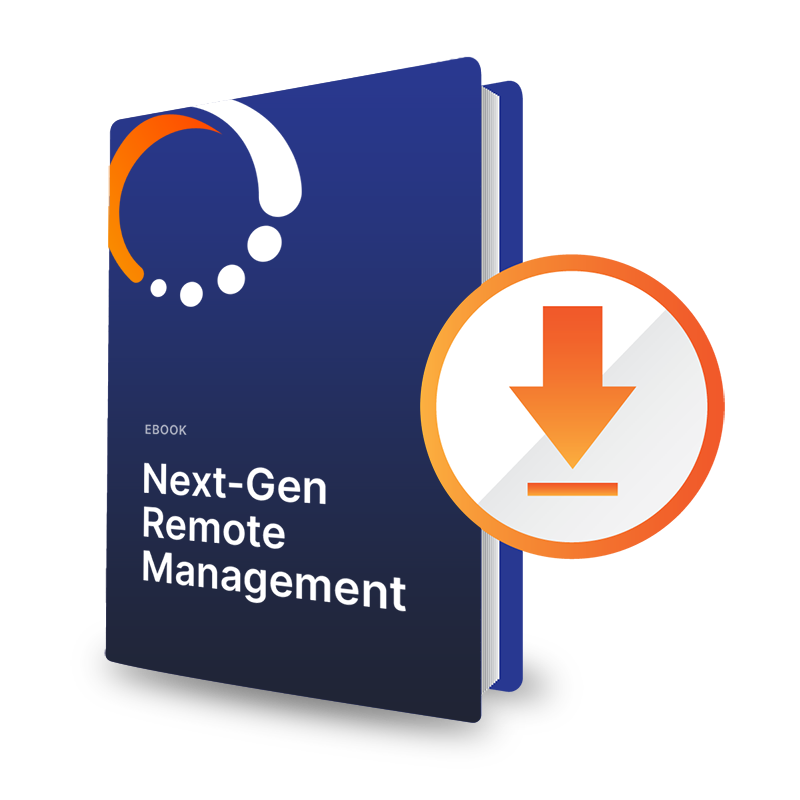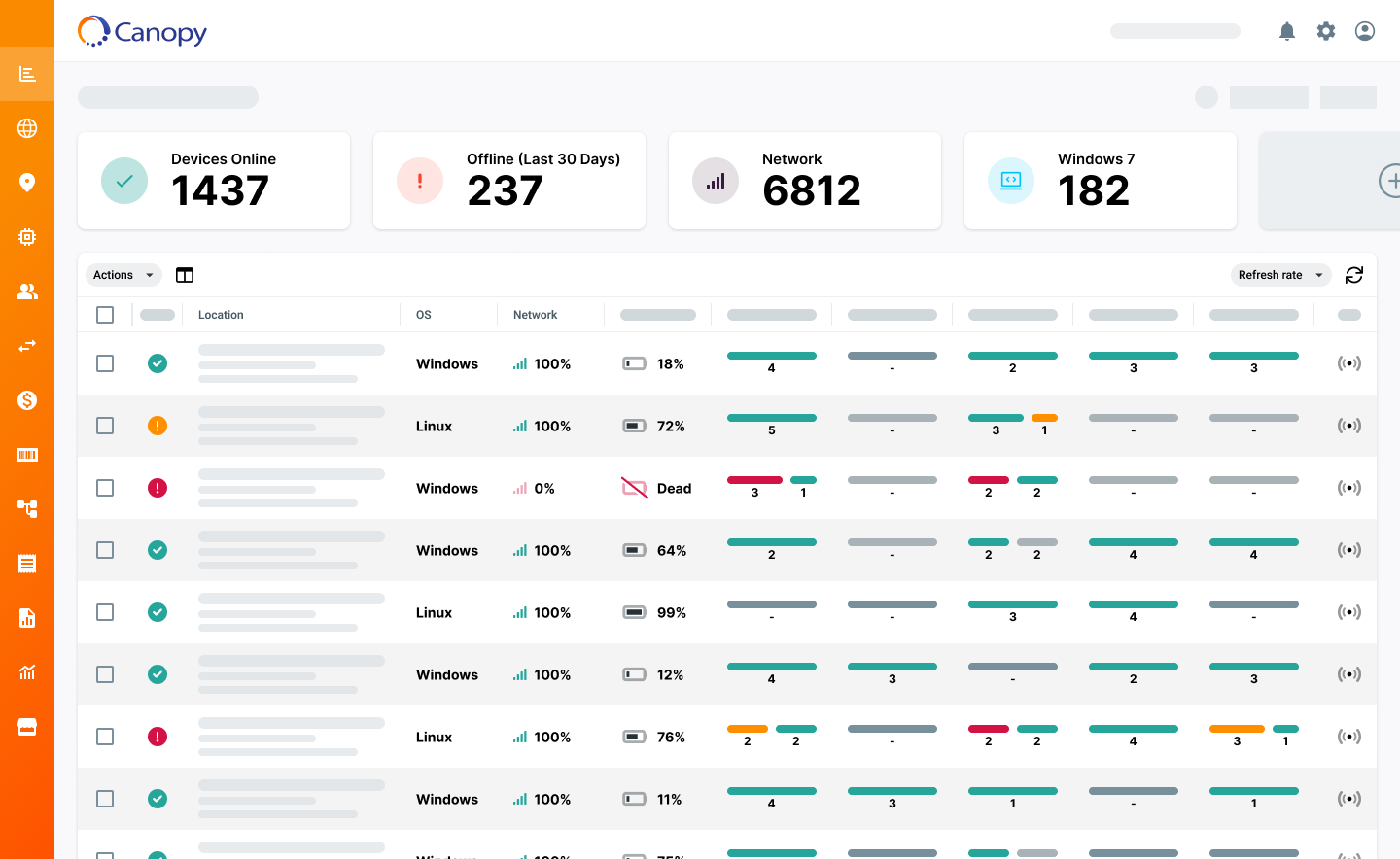Key Factors to Consider When Selecting a Remote Desktop Tool
Evaluate the key factors like security, scalability, and cost structure to consider when selecting the right Remote Desktop Tool for remotely troubleshooting smart hardware devices

Selecting the Best Remote Desktop Tool for You Will Require Evaluating Multiple Aspects.
When remotely managing unattended smart devices, a reliable way to view and interact with the device in real-time is essential. Often, organizations will use Remote Desktop tools to fill this need, though you should first understand if Remote Desktop or RMM software is the right choice for you.
Assuming your organization needs Remote Desktop, there are several factors you should evaluate. In this post we will explore these key factors in detail to help you make the best decision.
You Need to Understand the Security Features of a Remote Desktop Solution Given How Much Access These Tools Will Have Inside Your System.
Security should be the top priority when selecting Remote Desktop Software. Given the level of unrestricted access Remote Desktop tools have to your network and data, look for applications with end-to-end encryption to protect sensitive data during transfer.
A quick way to evaluate products for security capabilities is by checking what kind of relevant certifications they have (i.e., SOC 2 and ISO/IEC 27001). These certifications are good signs that the tool has implemented best practices for data security, risk identification and risk mitigation.
Additionally, you should look for Remote Desktop Tools with multi-factor authentication (MFA). MFA adds an extra layer of security by requiring users to verify their identity through multiple means, which can prevent bad actors from gaining access to your devices.

Testing for Scalability and Platform Responsiveness on Large Deployments is a Key Consideration if you Plan to Grow.
As your deployed fleet of smart hardware systems grows, so should your Remote Desktop solution. Choose software that can scale with your business needs, accommodating an increasing number of users and devices without compromising performance.
A Remote Desktop solution should provide fast and reliable connections to ensure smooth remote support operations. Consider the bandwidth requirements and latency of the software to guarantee a responsive user experience. Dealing with unresponsive Remote Desktop software when trying to solve issues remotely is frustrating and muddles the core issue with tool-related challenges, making root cause resolution more challenging.
When evaluating Remote Desktop tools for responsiveness and speed, look for features like adaptive compression and optimization algorithms that can enhance performance over varying network conditions. These initial checks can save you a lot of time down the road.
Understand the Remote Desktop’s Compatibility with Various Operating Systems.
Ensure that the Remote Desktop software is compatible with all the Operating Systems your organization currently uses, and those you may want to add in the future. It should support both Windows and macOS, and ideally, offer mobile applications for easy on-the-go access.
Your team will want a single tool for remote access, regardless of the device’s Operating System, so compatibility with various controller devices is key for limiting the number of vendors you use.
It is also important to know if the Remote Desktop tool will work in your specific network environment without any network changes such as opening ports or VPNs. Making these changes requires technical expertise and is time-consuming. Having a tool that seamlessly works in your network environment will save your team from these additional challenges.
Consider Whether the Remote Desktop Tool has Integrations with Other Remote Support Tools Like Remote Monitoring and Management (RMM) Software or Ticketing Systems.
A solution that is integrated with other Remote Monitoring and Management (RMM) tools reduces the overhead and management of multiple platforms. It also makes remote support teams much more efficient and can reduce licensing costs and user management tasks.
Integration with other collaboration platforms, like project management tools, ticketing systems, support tools, and cloud storage services, can further enhance your technical team’s productivity.

Evaluate the Core Features, Roadmap Updates, and Technical Support to Ensure Long-Term Alignment.
Core Remote Desktop features such as file transfer, clipboard sharing, remote screen disablement, multi-monitor support and others may be critical depending on the use cases and environment being managed.
Regular software updates and patches are crucial for addressing security vulnerabilities and improving overall performance. Ensure that the software provider is committed to ongoing roadmap development and maintenance.
You should also choose a tool that provides reliable technical support when issues arise. Having responsive support can minimize downtime and keep operations running smoothly.
Understand the Cost and Licensing Structure as Well as All Associated Fees
You should consider the licensing model offered by the Remote Desktop vendor to ensure their pricing will scale with your fleet without incurring excessive costs. Consider both upfront costs and ongoing subscription fees. Compare different licensing models, such as per-user or per-device, to find the most cost-effective solution.
Be mindful of any hidden costs, such as additional fees for advanced features or technical support beyond standard offerings.
Careful Evaluation Minimizes the Risk of Failure and Constant Tool Switching.
Carefully considering the factors outlined in this post will allow organizations to make better decisions and select Remote Desktop software that truly aligns with their unique requirements. A well-chosen solution can contribute significantly to more connected, secure, and efficient remote device management operations.
At Canopy, we selected Splashtop as the Remote Desktop solution to integrate into our RMM platform based on the criteria above. The combination of the best-in-class capabilities of Splashtop adds to the already robust capabilities of the Canopy platform to provide users with a comprehensive suite of remote management capabilities for businesses who need a Remote Desktop solution as part of their remote monitoring and management strategy.
If you are interested in learning more about Canopy’s technical capabilities to see if our RMM software may be a potential fit for your business, we’d love to help. Reach out to us at info@goCanopy.com to get in touch or reach out on our website to start a conversation.