The platform built to reduce device downtime
Canopy gives real-time visibility into the health status of your devices and automates self-healing to reduce downtime.
Our remote monitoring and management software is
tailored to your unique unattended device deployment.

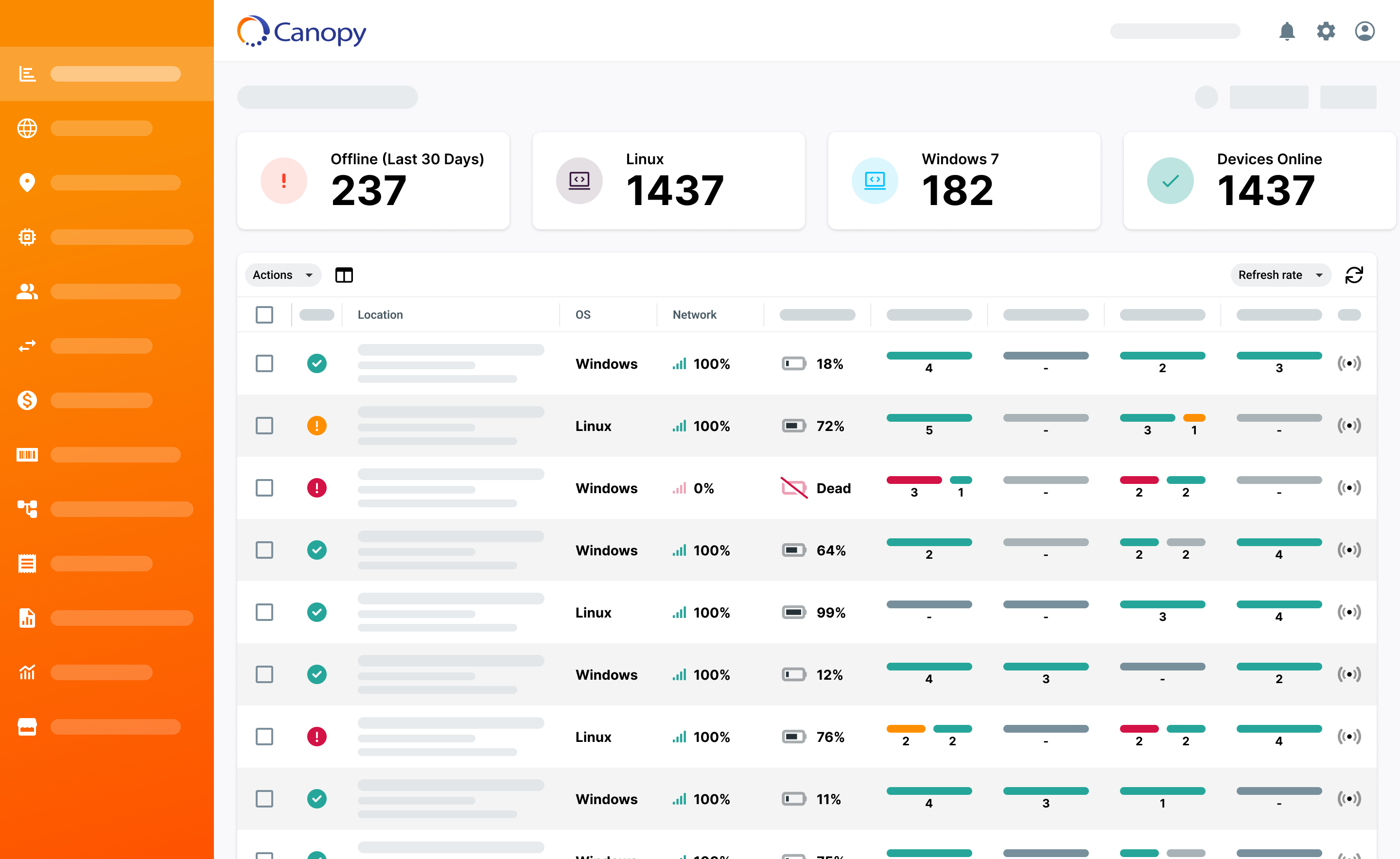
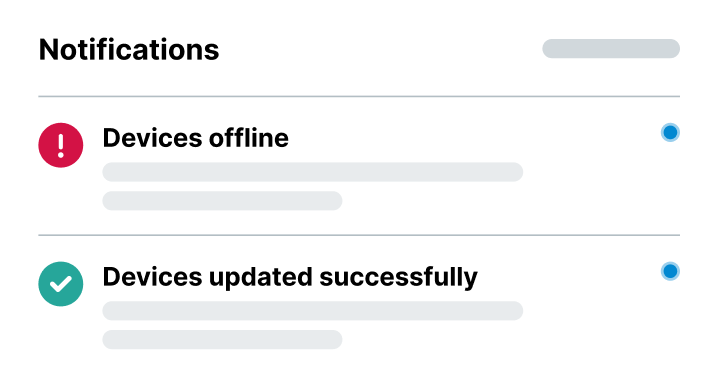

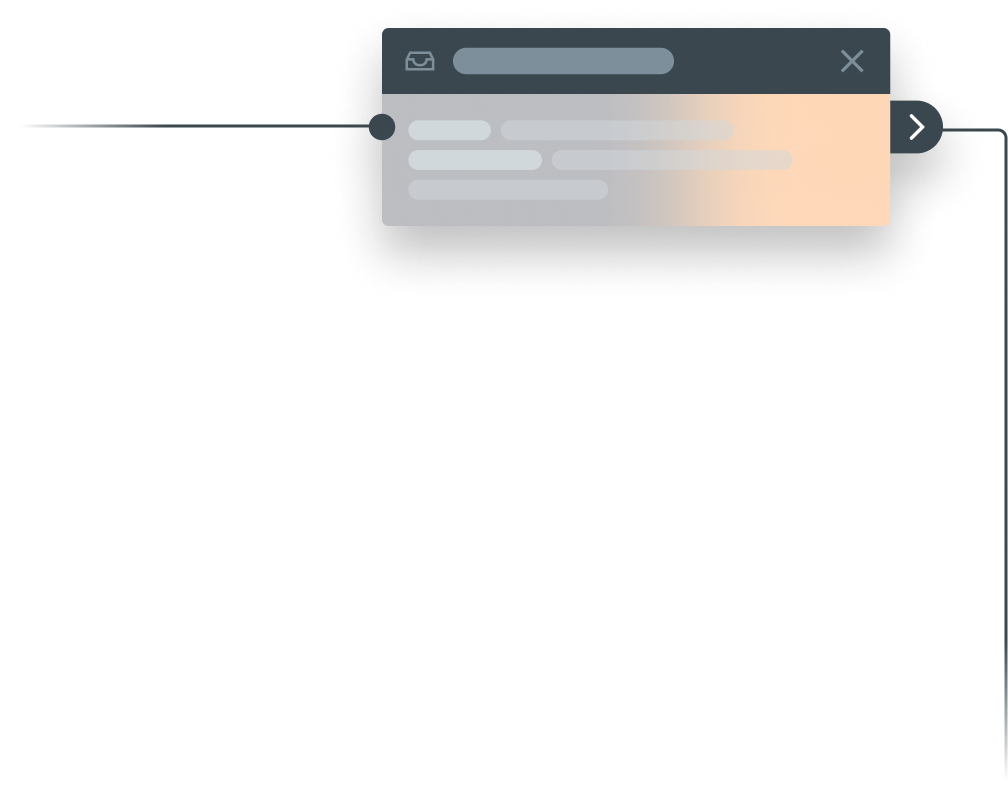




























Get onboarded to Canopy with ease with our out of the box integrations. Customize the platform configuration to suit your needs.
It only takes one link in the chain going down to put your entire deployment environment at risk. Canopy is device and OS agnostic allowing you to manage all your solutions' components in one place.
Canopy’s hardware and OS agnostic compatibility allow you to manage all your devices in one place. No more switching between RMM solutions or writing custom scripts to work around basic RMM capabilities.
Don't let manual troubleshooting and lack of device visibility can slow you down.
Proactively track device performance, address customer concerns, and deliver unparalleled service.
Your application deserves a flawless deployment, seamless software and configuration management.
Benefit from real-time analytics, uptime reporting, and automated issue resolution for data-driven decisions.