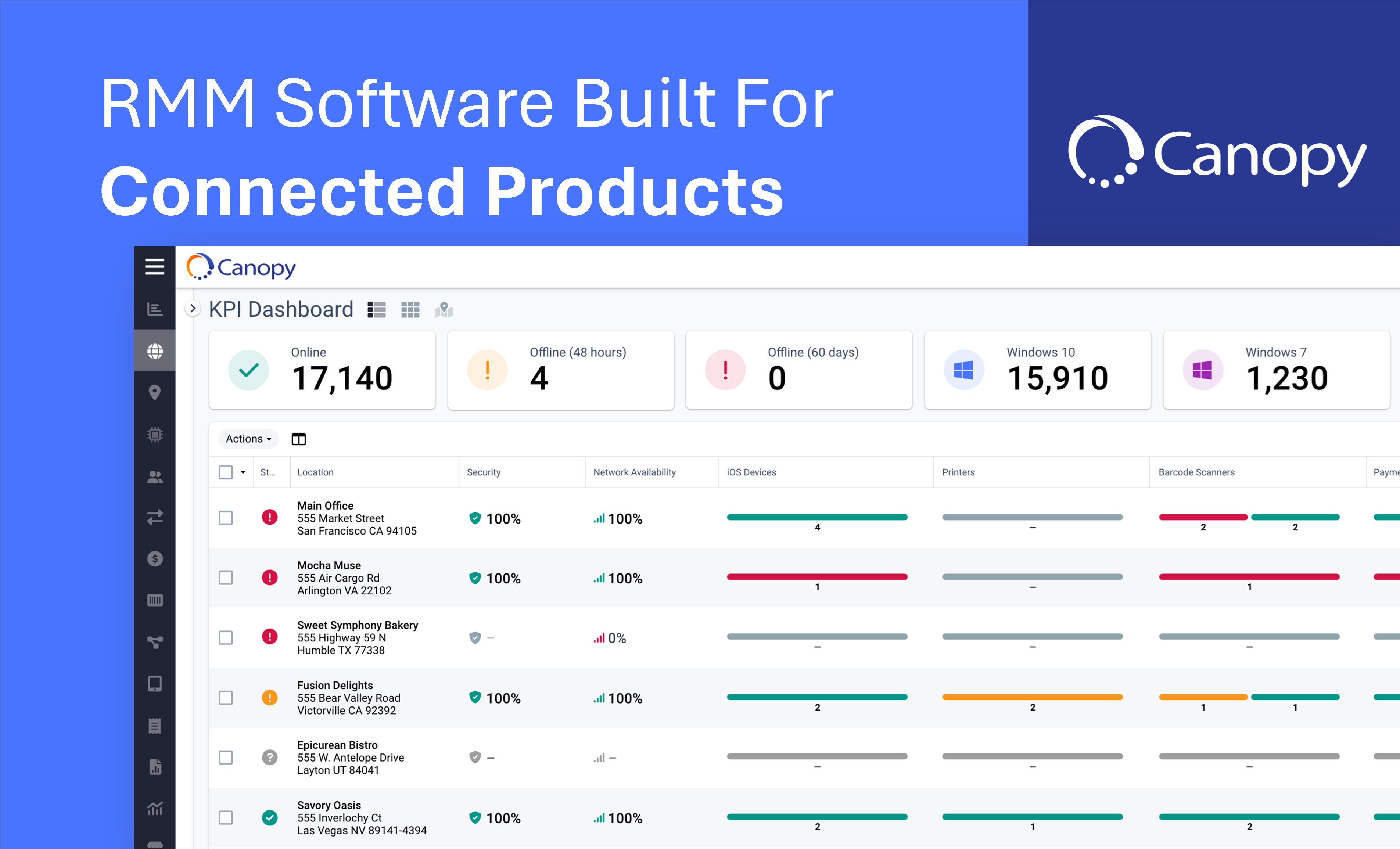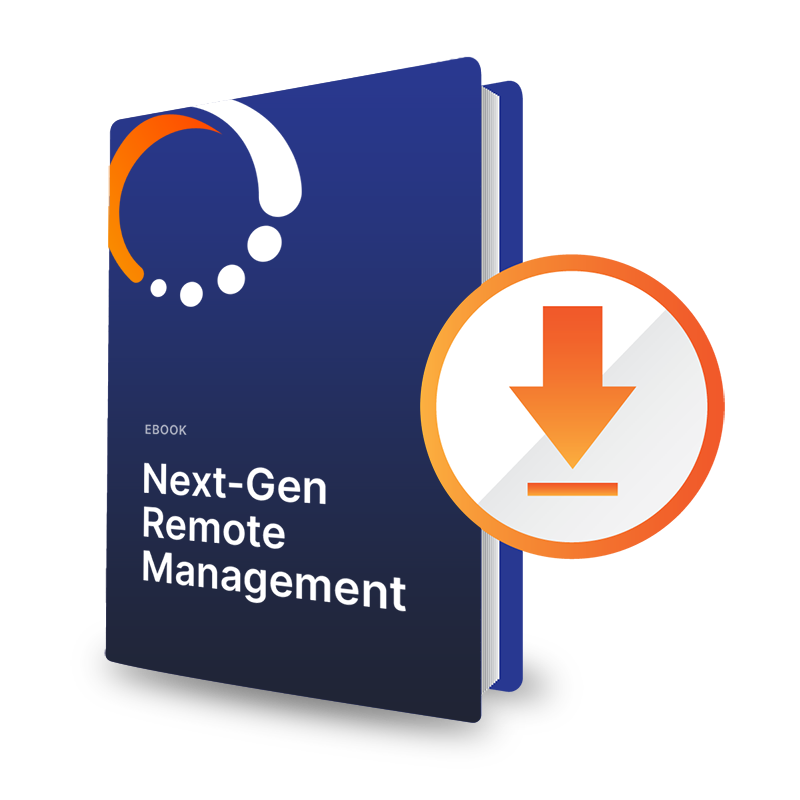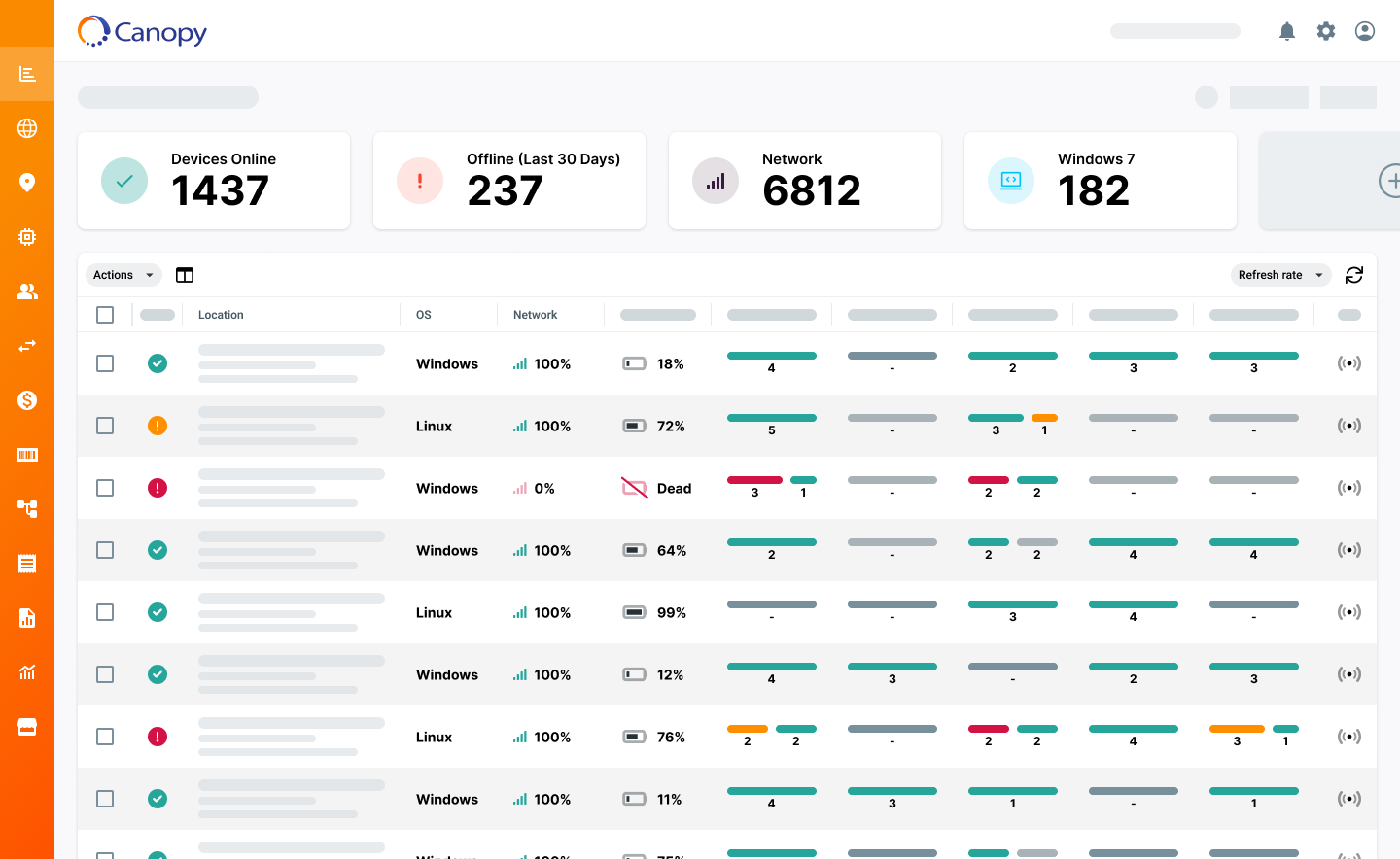6 Things to Look for When Selecting an RMM Software
Some RMM tools provide comprehensive monitoring and management capabilities, but others are limited in their scope or may not be as reliable.

Ask any IT professional about their job and you’ll likely get a unique perspective on what’s important in their day-to-day activities.Monitoring devices, deploying new devices, tracking employee tech needs and applying software patches or upgrades compete for attention but never in the same way at any given organization.
That’s why flexibility is so important for remote monitoring and management (RMM) tools. With shifting technology needs and increasingly diverse device deployments, RMM software companies can’t take a ‘cookie cutter’ approach to solving client needs. SomeRMM tools do provide comprehensive monitoring and management capabilities but several others are limited in their scope or may not be as reliable as others.For example, some work great for Windows machines but fall flat when a Linux device joins the mix.
In this blog post, we’ll explore why not all RMM tools are built alike and what businesses should look for when selecting an RMM tool. Here are some of the items to pay attention for RMM software tools:
1. Functionality
RMM tools vary in terms of the features and functionalities they offer. Some RMM tools provide basic monitoring capabilities, while others offer more advanced functionality, such as patch management, software deployment and endpoint security. It’s important to evaluate your organization’s needs and select an RMM tool that can address your specific requirements.
2. Ease of Use
The ease of use of an RMM tool is an important consideration.Some RMM tools may be complex and require extensive training to use effectively, while others are designed with simplicity in mind. An RMM tool that is easy touse and navigate can help reduce the learning curve and increase productivity.
3. Reliability
Reliability is critical when selecting an RMM tool. Businesses need to ensure that the RMM tool they choose is reliable and can provide consistent monitoring and management capabilities. A reliable RMM tool will minimize downtime and reduce the risk of data loss or security breaches.
4. Scalability
Scalability is another important consideration. As your business grows, your IT infrastructure will also grow, and your RMM tool needs to be able to scale accordingly. It’s essential to select an RMM tool that can handle the increased workload as your business expands.
5. Integration
The ability to Integrate is also critical when selecting an RMM tool. The RMM tool needs to integrate seamlessly with other tools and systems in your IT environment. An RMM tool that can integrate with other IT management tools can streamline your IT management processes and increase efficiency.
6. Support
Finally, the level of customer support provided by the RMM tool vendor is important. Businesses need to ensure that the vendor provides timelyand effective support when issues arise. The vendor should have a knowledgeable support team that can assist with troubleshooting and resolving issues quickly.
The Right Partner
Your unique challenges call for a unique RMM solution. To that end, Canopy offers the most flexibility and customization of any remote monitoring and management tool on the market.
In the market for a new (flexible) remote monitoring and management tool? Contact us today for a free demo of Canopy and learn why more and more businesses are using it for their RMM needs.