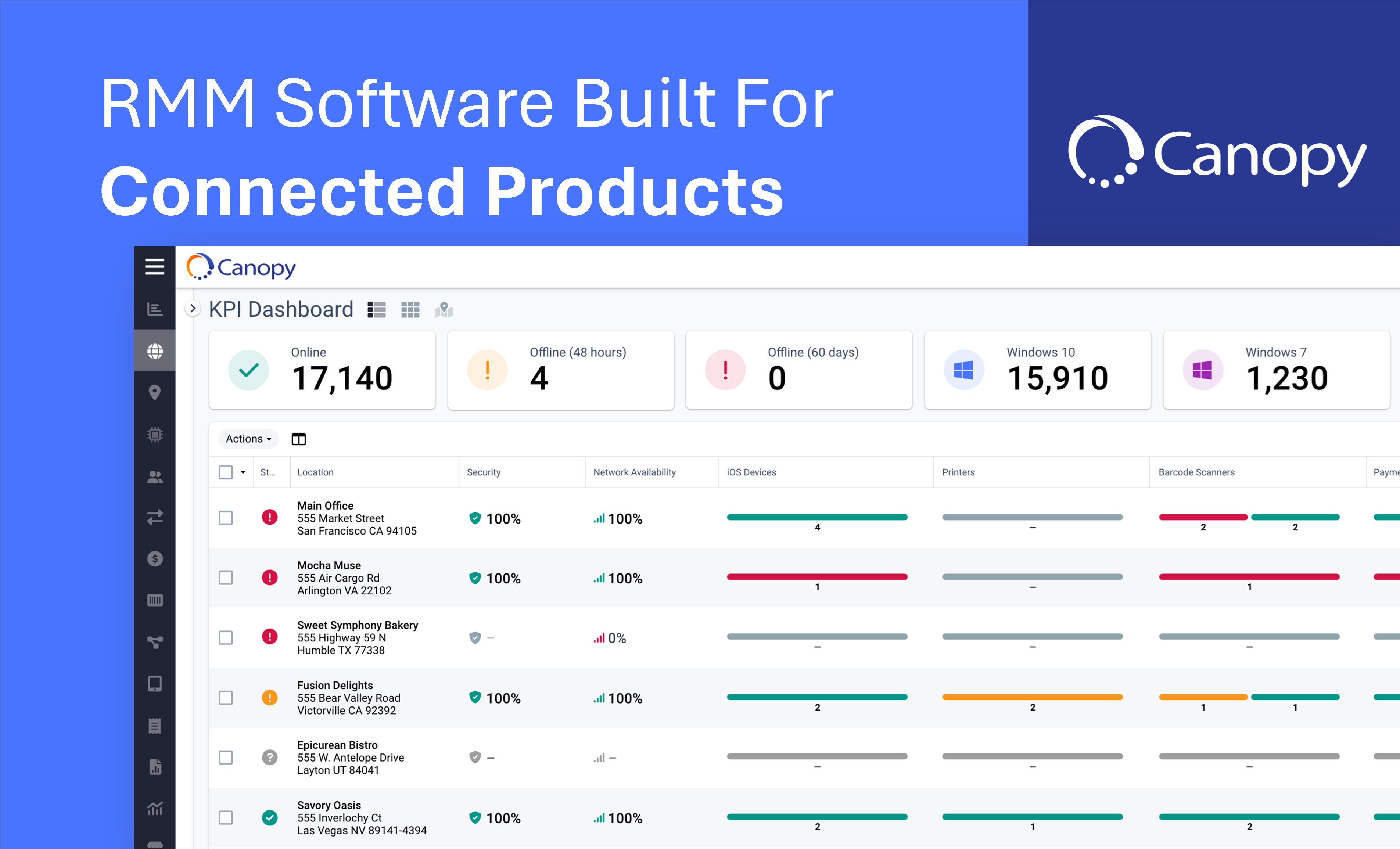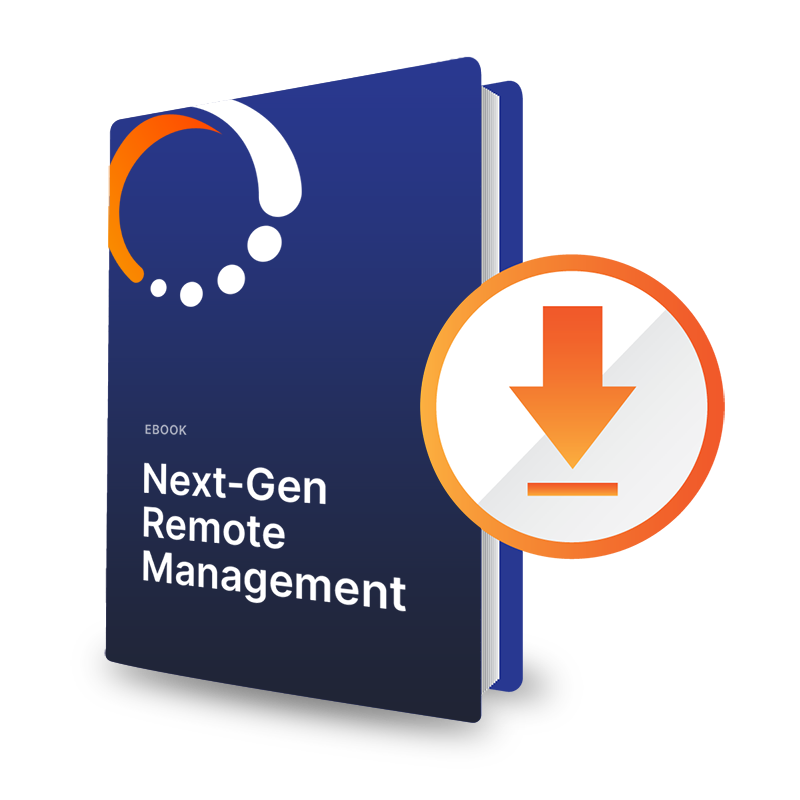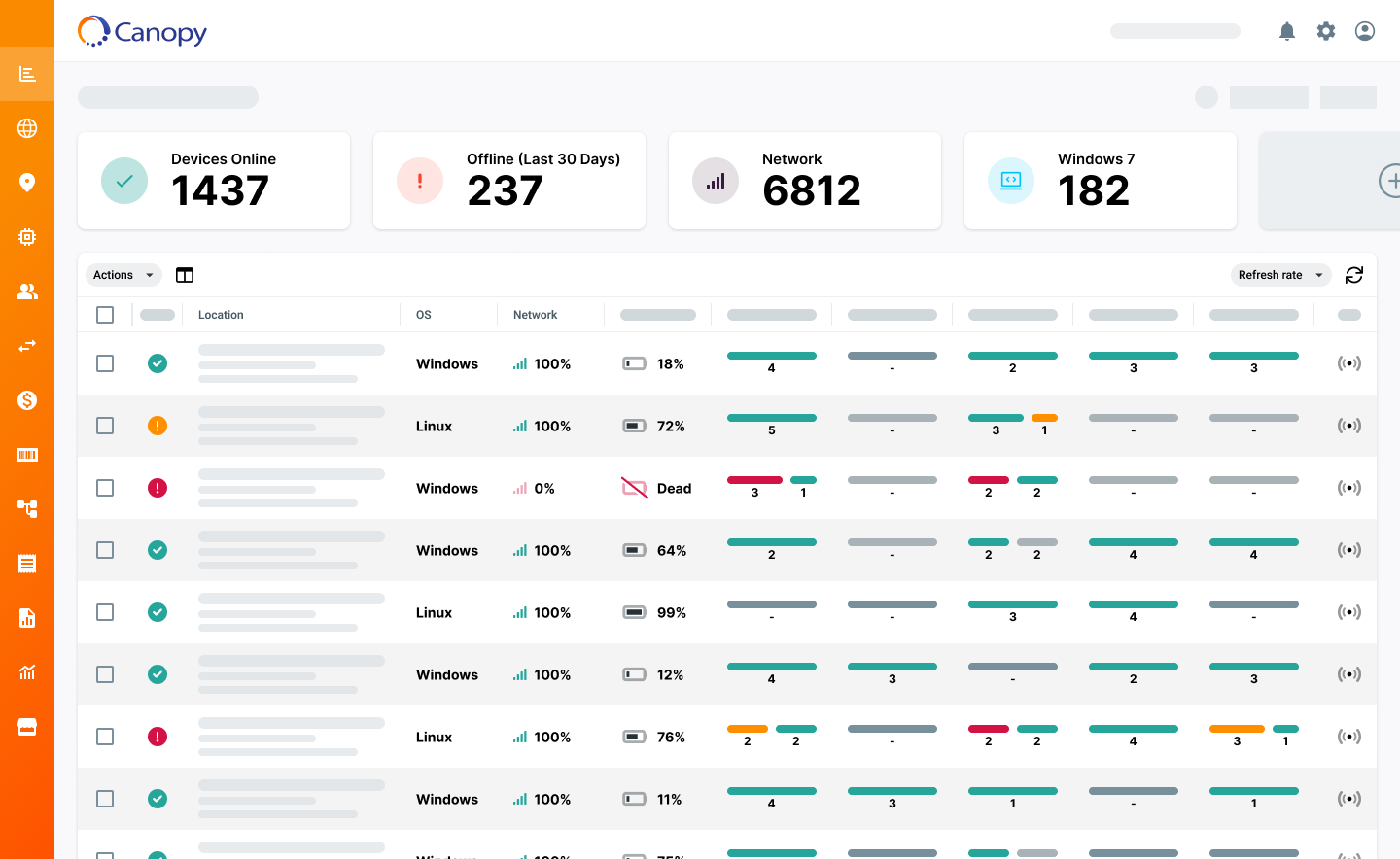Overcoming Network Issues with Canopy’s RMM
Discover how Canopy's innovative strategies overcome common edge network issues to maintain reliable connectivity and control over Connected Products.

What Common Issues Drive Instability with Edge Networks?
Imagine a fleet of smart kiosks placed in shopping malls across the country. Each kiosk offers a variety of interactive services such as digital advertising, customer assistance, and product sales. However, these kiosks face diverse conditions that can challenge their connectivity (and remote device management). One kiosk, located in a large city, struggles with corporate firewalls that limit its communication capabilities outside the mall’s network. Another, in a more remote location, frequently encounters unreliable wireless signals. A third kiosk, often moved between promotional events, experiences variable network quality, impacting its performance. With these challenges impacting service and user engagement, the importance of monitoring and managing network connections becomes clearer for support teams.
Communication between cloud-based applications and devices face numerous obstacles, which can make remote device management complicated. A smart device deployed “in the wild” (i.e., in a third-party environment with unstable connectivity) may encounter:
· Corporate firewalls that restrict most inbound or outbound communication
· Spotty, unreliable wireless or SIM-based communication
· Devices on the move, with varying network connectivity and quality
· Environmental factors such as latency, jitter, or temporary loss of power, which all impact the stability of network connection
Why is Edge Network Stability Important?
Maintaining a reliable communication process between the edge device and the cloud-based remote management tool is crucial for providing timely remote device management, monitoring, and control to smart devices or connected products.
Many connected product solutions need constant connectivity to function. So the lack of device or end-point observability, complicates remote device management operations with blind spots potentially representing unknown risks or issues.
How Canopy Maintains Connectivity, Without Changing Firewall Rules
Canopy follows the following edge device networking strategy:
Never initiate a connection from the cloud to the device.
All communication between the device and server is initiated by the device to the server. The server never reaches out directly to the edge device. This strategy significantly reduces reliance on specific firewalls and routing rules to enable inbound communication.
Canopy’s strategy makes communication much more reliable as long as two things are allowed from the device:
1. Outbound HTTP/HTTPS communication (similar to a browser web request)
2. Outbound access to the internet, or at least to specific URLs (such as the Canopy web URL)
Our strategy also satisfies most corporate or government firewalls — as well as other common security hurdles – with minimal (typically zero) changes to firewall rules required. This ensures that firewall security protocols are still met while still enabling secure remote monitoring with minimal impact on technology operations. Canopy’s outbound-only strategy also offers associated security benefits.
How Canopy Solves the Problem of Inconsistent Network Connectivity
What happens when a device goes offline or experiences a low-quality connection? While RMM software cannot perform miracles and maintain communication when a network line is cut, Canopy does store all messages generated at the device level so they can be metered out as connectivity improves. These messages are queued and then await network reconnection, after which they are sent up to Canopy.
Canopy’s RMM software agent tags each message (including stored messages) with a generation timestamp to help with ordering once connectivity is resumed. Canopy records the time the message was sent separately from when it was received, ensuring that the ordering and timeline of messages are retained across network interruptions. This allows accurate representation of the historical state of a device, regardless of when messages were received by Canopy.
How Canopy Sends Actions and Commands:
How does Canopy send actions, commands to a device, or update configuration files? Leaf, Canopy’s RMM software agent that runs on the device, is in near-constant communication with the Canopy server, whether sending periodic heartbeats, telemetry data, or events due to device-side changes.
Each message sent from Leaf to Canopy presents an opportunity for Canopy to respond with several queued commands. The message flow looks like this:
· Leaf: “Canopy - here is some device data”
· Canopy: “Thanks, Leaf!”
· Leaf: “Canopy - here is some more data”
· Canopy: “Thanks!”
· [Some process or manual action requests a file from the device]
· Leaf: “Canopy - here is that data you requested”
· Canopy: “Thanks - by the way, could you send me this file?”
· Leaf: “Sure! Here you go ...”
In addition to these explicit data messages, Leaf can also send small “no operation” messages between the normal periodic messages. These can be sent at a higher rate than the standard messages above, ensuring quick execution on actions initiated in Canopy, whether they are manually created actions, scheduled actions, or automation triggered.
Canopy allows you to adjust message frequency or meter the cadence to avoid over usage of the network or interference with solution performance. This prevents consuming bandwidth to deliver lower priority data to cloud to create room for higher priority outbound or inbound traffic.
Canopy: The RMM Platform Built to Manage Challenging Edge Networks
Canopy's robust queuing system ensures that messages generated during offline periods are stored and transmitted upon network reconnection, maintaining data integrity and continuity. Through constant communication facilitated by Leaf, Canopy enables swift execution of commands and updates, empowering efficient management and control of remote devices despite fluctuating network conditions.
If you’re interested in learning more about Canopy’s RMM agent (called Leaf), you can read more in this post on data collection from the edge or dive into this RMM agent FAQ document.
If you’re ready to see if our RMM software could be a potential fit for your business, let’s start a conversation.