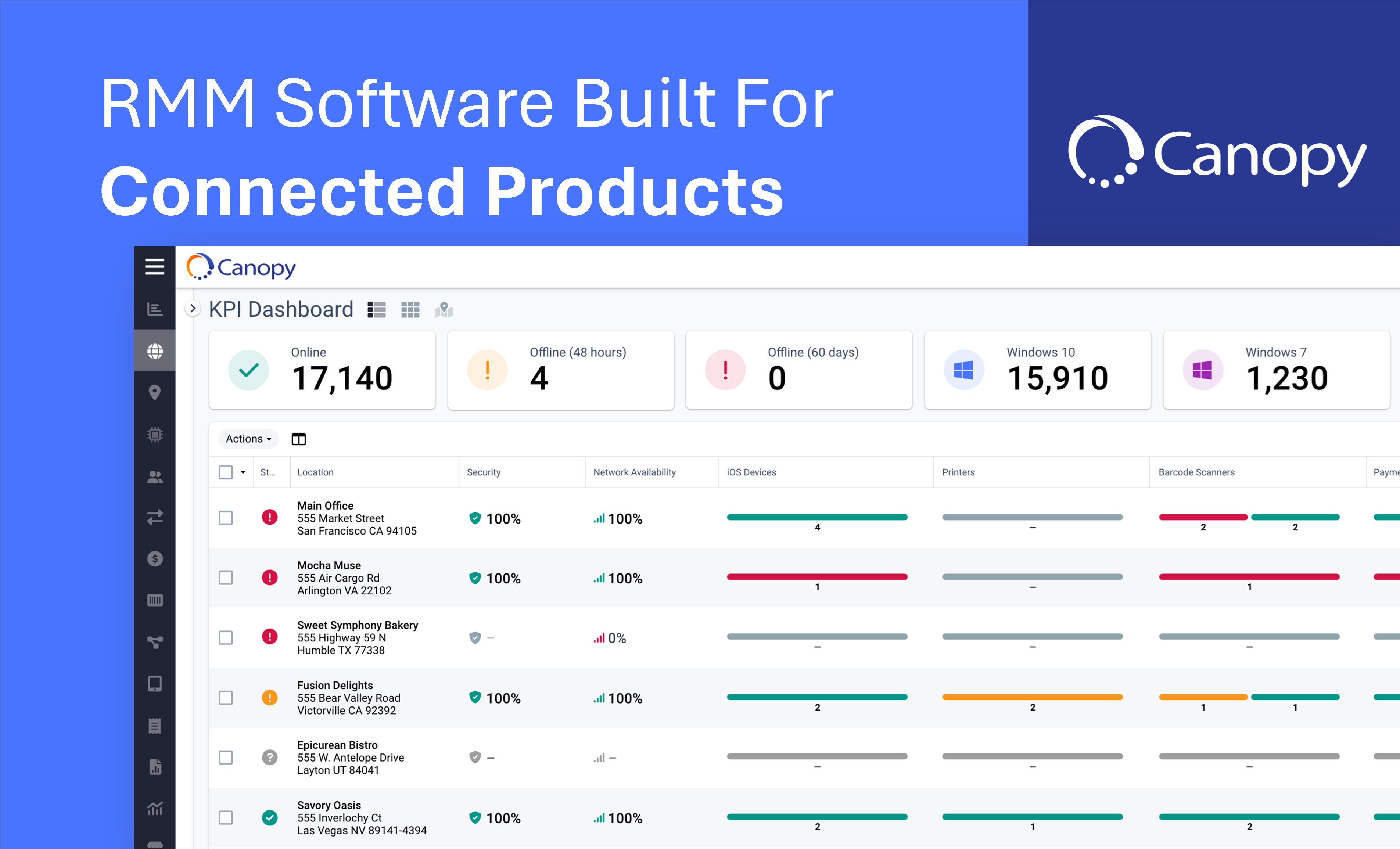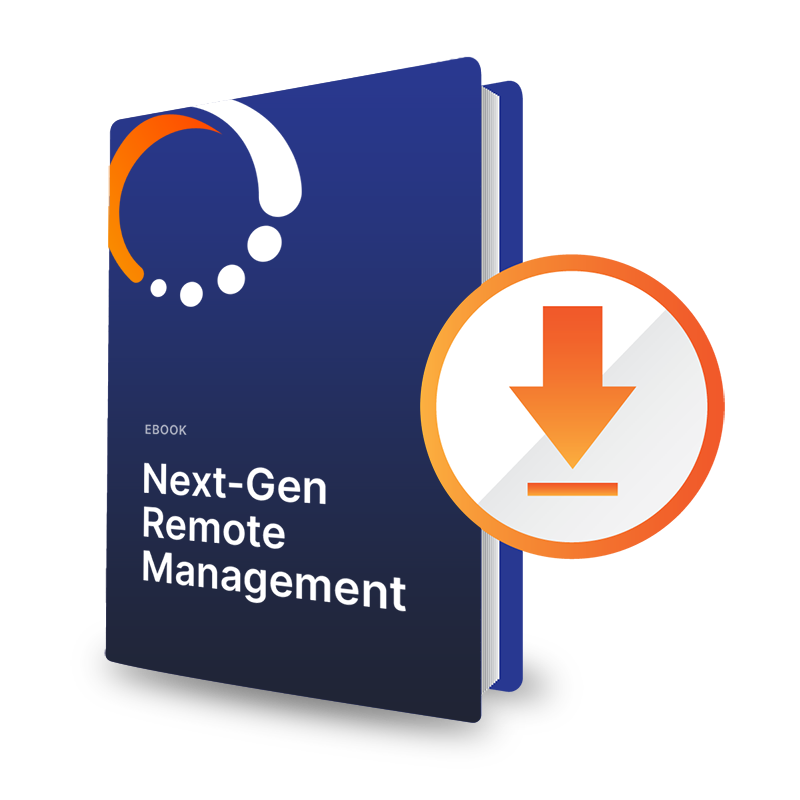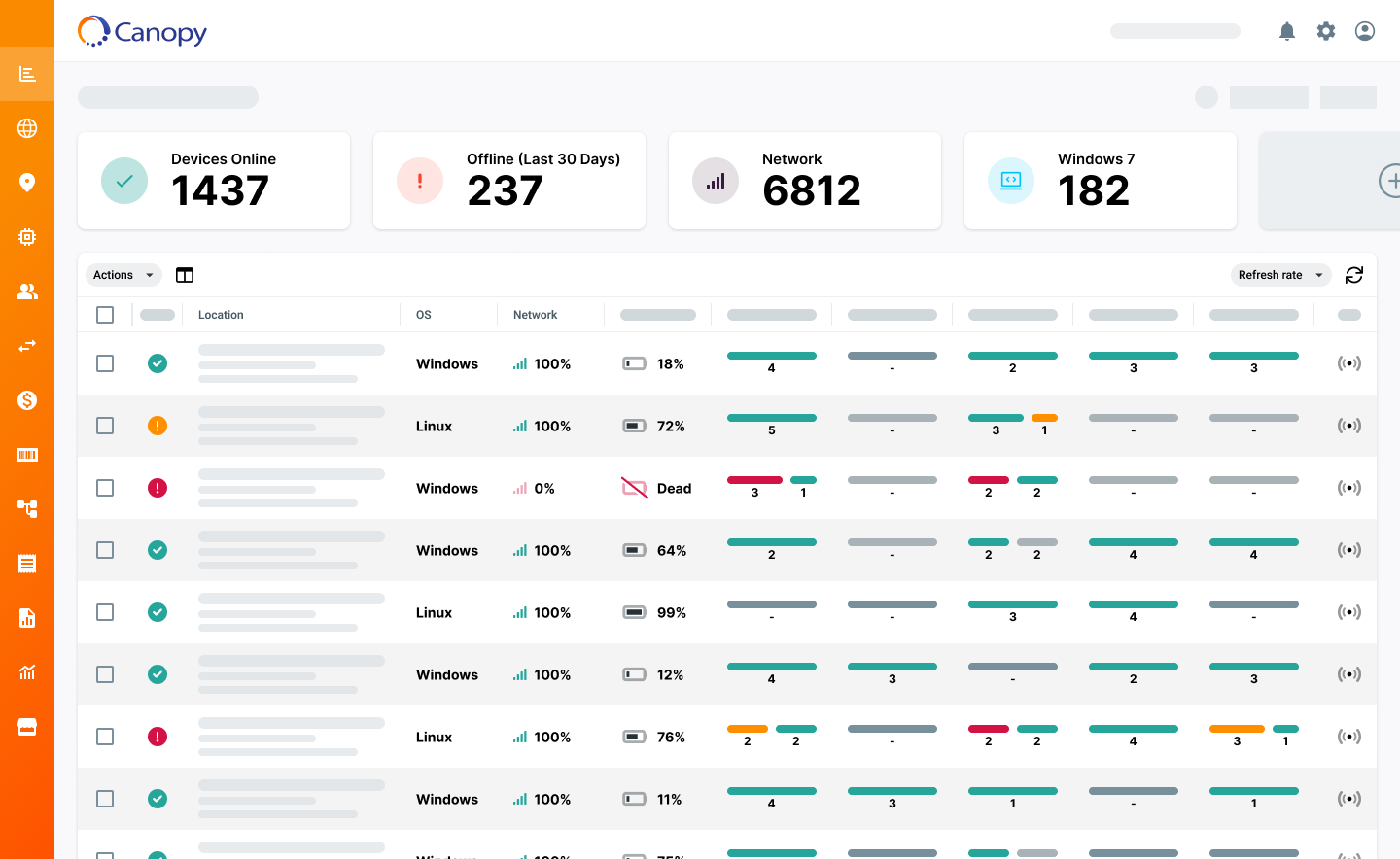Streamlining Remote Device Management Using Canopy’s Automations
How to eliminate manual tasks and increase operational efficiency across your connected product fleet — with automations by Canopy.

The Need for More Automation in Remote Device Management
For technical teams responsible for supporting large deployments of connected products (e.g. self-service kiosks, POS systems, smart lockers, access control, camera systems, etc.), remote management efficiency tools are critical. When small teams support thousands of connected devices, the ratio of connected products to customer support agent may be hundreds to one.
This is where Canopy’s Automations help businesses remove manual and repetitive tasks to streamline remote device management operations. Each Automation can be uniquely created and interwoven with other processes to interact with one another. With filtering and conditional triggers, situations for both Linux and Microsoft devices can be accounted for.
In this post, we explore ten of the most common use cases for workflow automations to help streamline remote device management operations:
Top Ten Most Useful Automation Workflows
1. Alerts: With custom triggers and the ability to trigger off Key KPIs, users of Canopy use these workflows to alert themselves when certain conditions are met. Whether this is done to power a help desk with proactive support and remote access or to create an awareness of certain issues that the team is troubleshooting, these custom alerts are a powerful tool.
2. Manual Tasks: Canopy provides tools that automatically handle repetitive tasks across your fleet, freeing up your team to focus on other priorities. Whether it’s sending a simple reboot to the device or having Canopy run scripts, automations respond immediately to these issues without the need to have a user respond to the issue manually.
3. Onboarding: Automations can respond and react the minute that the device checks in with Canopy. This can create a streamlined onboarding process for teams who do not want to manually update devices once they call home. Instead of needing to configure multiple packages manually, Canopy automations can automatically send all the packages, plugins, and patches that the user might need.
4. Scripting: With the ability to react to any information the device sends up to Canopy, automations can serve as an advanced logic to address these problems. Whether it is a PowerShell script needed for a Windows device, or a shell script for a Linux, automations can send appropriate reactions and scripts for tailor-made scenarios.
5. API Integrations: Automations can pull in data and send Canopy data to other API endpoints. This functionality provides a flexible experience to react to data from other platforms and push actions to devices that other platforms might not have. With the ability to react to API data, automation can help maintain your devices while creating a fuller picture of your fleet.
6. Keeping Information Relevant: Automations have the power to drive KPIs and give a more accurate look at your fleet. Since they can react to anything the device sends up, automation can maintain fields and data, providing an RMM platform that will always have the latest information.
7. Troubleshooting: With the advanced logic available in automations, users can create advanced workflows that keep track of network devices and their issues and provide detailed information back to the user. Whether that leads to another automation or fix, automation can be the first step in providing metrics and troubleshooting.
8. Patch Management: With many service providers needing to keep their devices up to date with the latest patches and packages, automation provides a way to roll out packages at scale. If any failures happen during this process, the RMM tool can determine what steps need to be taken to restore the device. Whether that’s another automation, retries, or alerting the users and its IT management teams, automations are flexible to whatever the user wants.
9. Advanced Logic Flows: Automations can be nested and triggered off each other to create a nested logic flow for any kind of solution the user wants. While most users create individual automations for individual needs, automation can get as complex as the user needs them to be.
10. Management Tasks: Automations can configure devices to be in certain deployment groups, assign certain workflows to certain help desk members, and keep your devices aligned with people who need to see them.
Canopy’s Automations Streamline Your Remote Management Operations
Do you oversee a large network of connected products or smart devices? How would you use Automation to save support time and drive better customer experiences? Reach out to us and talk with one of our technical subject matter experts.
Let’s see what Canopy can automate for you.