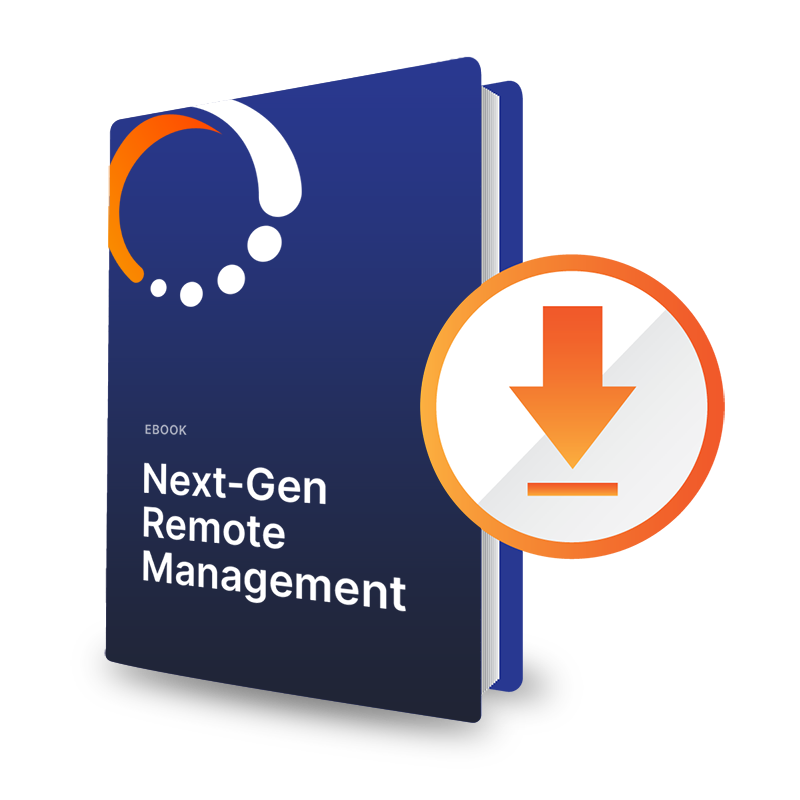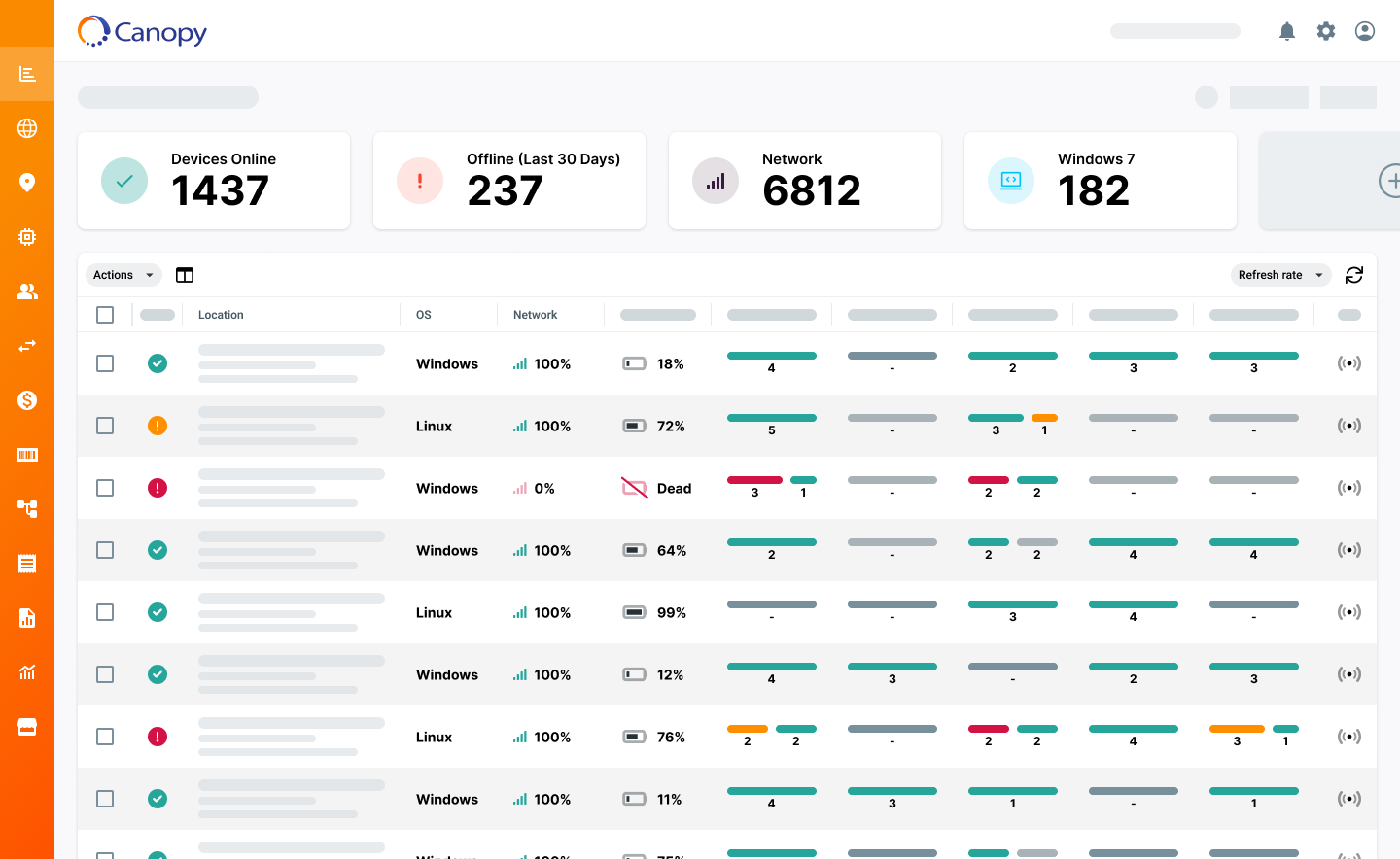A Brief Guide to Upleveling Your Remote Management Capabilities: Best Software Tools to Use in 2024
Explore the five-core remote management software tool categories and how they provide a comprehensive solution for reducing downtime and ensuring a better end-user experience.
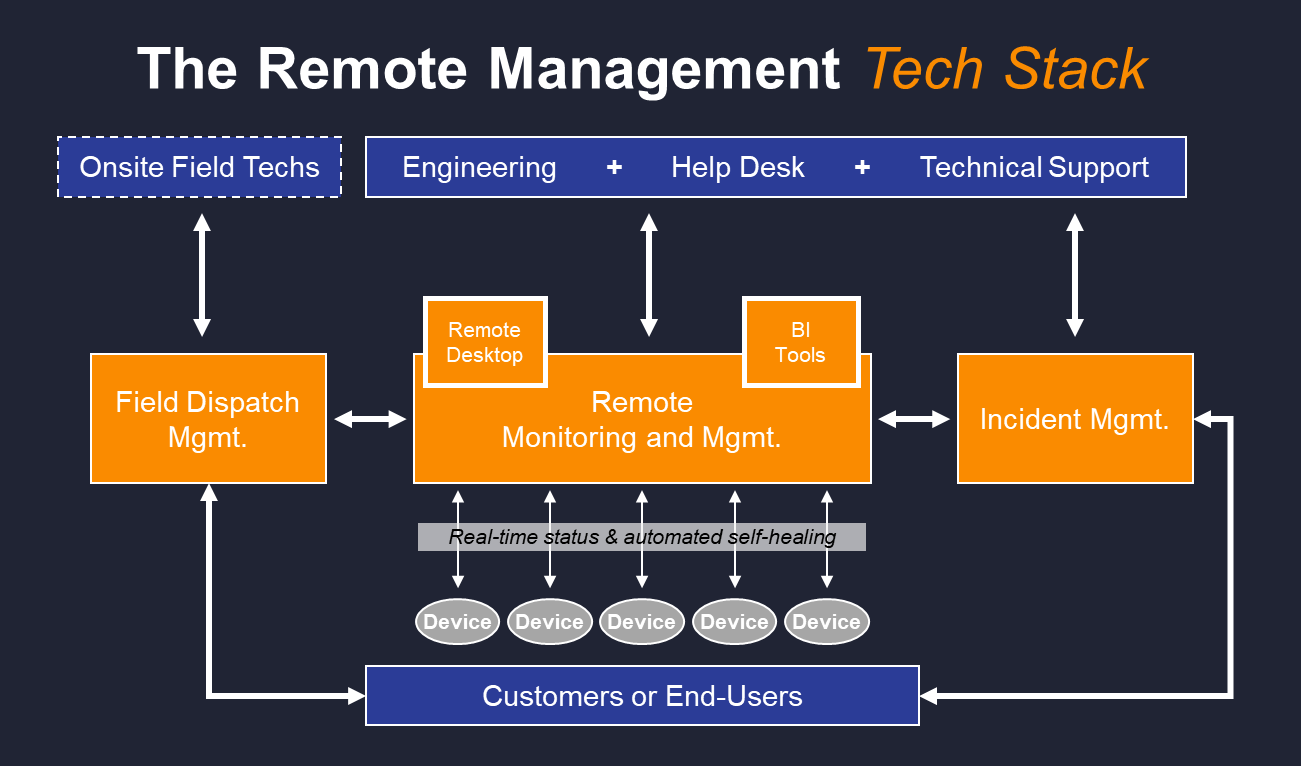
As more hardware products and unattended systems become “smart,” remote management capabilities and software tools have become increasingly critical to stay ahead in the market and deliver an excellent end-user experience.
These tools help you monitor, manage, troubleshoot, and maintain the performance of your connected devices across various platforms and environments. Collectively, your organization's remote management software tools should be the backbone of your support and maintenance operations.
In this brief guide, we review five key areas of remote management where software tools should be leveraged to increase team productivity and the quality of outcomes. Additionally, we cover the top use cases for these product categories and leading vendors in each segment.
#1: Incident Management Systems Help Track and Streamline Issue Resolution Workflows.
Incident management systems are critical for organizations to quickly be notified of an incident at an endpoint, respond to it and resolve issues impacting services and operations. These platforms enable the tracking, prioritization, and analysis of incidents, ensuring minimal impact on business continuity.
For teams supporting large deployments of connected products (e.g., self-service kiosks, POS systems, digital signage, access control, etc.) the incident management system tracks data from customers experiencing issues with the endpoint device. It can also be integrated with email or call support systems to create a new ticket once an issue is flagged.
Incident Management Systems swiftly alert support teams to problems, which allows for streamlined responses and fixes, minimizing disruption to the end user experience. These tools help you capture operational data such as issue resolution times (MTTR), customer satisfaction scores, and number of touches before resolution. Together these capabilities ensure your support team is working as efficiently as possible to deliver consistent service quality.
A few notable vendors in this category include ServiceNow, which offers workflow tracking and automation capabilities; Salesforce, known for its robust CRM functionalities that extend to incident management; and Zendesk, which provides incident tracking and customer service solutions.
#2: Field Dispatch Management Systems Boost Onsite Team Efficiency.
While you may not initially think of field dispatch management as a “remote” management tool, if your team handles on-the-ground installation, maintenance, or repair operations, then a field dispatch management system is essential.
Field Dispatch Management is a core functionality extension of any remote support team because it ensures technicians are used most efficiently and provides data on what the device needs to increase the chance of successful restoration on the first visit. These systems help route site visits efficiently and track key data on-site service time and first-time fix rates which in turn improves response times and customer satisfaction. They do this by taking that data and optimizing future scheduling and dispatching.
A few example vendors in this space are FieldEdge, BuildOps, and Freshworks. FieldEdge offers real-time updates and visit analytics, BuildOps provides a suite of tools for field service management, and Freshworks delivers a user-friendly platform enhancing customer engagement and field service efficiency.

#3: Remote Monitoring and Management (RMM) Software is at the Core of Remote Management
RMM software helps teams monitor and manage connected products and other smart endpoints through a suite of remote management tools. RMM software should be at the core of remote management operations for teams given its integration flexibility and the amount of performance data it can take off a device.
RMM software helps technical teams with software updates, real-time health monitoring, file transfer, remote reboot, and workflow automation. In addition to these advanced features, many RMM platforms have remote desktop software and business analytics dashboards built-in as additional support features. Together, these RMM software capabilities help businesses ensure continuity of device performance and high levels of uptime for their end users and customers.
Notable RMM software vendors are Canopy, ConnectWise, Kaseya, and NinjaOne. Canopy is a leader in RMM best suited for managing connected products (e.g., kiosks, signage, POS systems, etc.) across various sectors and is typically used by product and engineering teams. ConnectWise, Kaseya and NinjaOne are other key RMM players, focused on IT management for MSPs. For a deeper understanding of RMM for IT infrastructure vs. connected products, consider reading our post on the subject here.

#4: Remote Desktop Tools are Critical for Live Sessions and Troubleshooting.
Remote desktop solutions empower help desk teams with remote access, support, and control over the computers or mobile devices that are at the heart of a connected hardware solution. They are typically compatible across various operating systems, including Windows, Android, Linux, iOS, and macOS. The remote desktop functionality is crucial for troubleshooting issues and providing real-time help desk support with end users. Often remote desktop tools are built-in features within an RMM software platform. Your team may only need remote desktop to support your devices, or it may require both RMM and remote desktop. If you’re unclear on your needs, we recommend reading our post about RMM vs. remote desktop or downloading this comprehensive eBook guide on the topic.
LogMeIn, Splashtop, and TeamViewer are a few examples of leading vendors in this space. LogMeIn and TeamViewer both support unattended access, screen sharing, and remote control, facilitating efficient customer support and technical support. Splashtop includes these core features as well and typically has lower pricing. It is also designed to be very user-friendly, and behind the scenes has extensive protocols to ensure secure authentication.
#5: Business Intelligence (BI) and Analytics Tools Collect and Report Key Performance and Usage Data.
Business Intelligence(BI) tools are instrumental in analyzing device performance and health data to inform strategic decisions. With so many endpoints now producing data, teams need to be capturing and leveraging this data to measure progress and generate new ideas of roadmap improvements. Business Intelligence Tools analyze data to provide insights into device performance and user trends, helping teams make informed decisions that improve the functionality and user interaction with connected products.
Many of these BI or analytics platforms can integrate with various data sources and systems, providing holistic insights through reporting and real-time dashboards. In many cases, RMM software platforms will have reporting and analytics tools which help identify performance trends, but this data can also very easily be piped into other common BI platforms your team may already be using.
Some of the most popular examples of BI or Analytics tools include PowerBI and Tableau. Both are at the forefront of business intelligence and data visualization, offering powerful tools for data analysis capabilities.
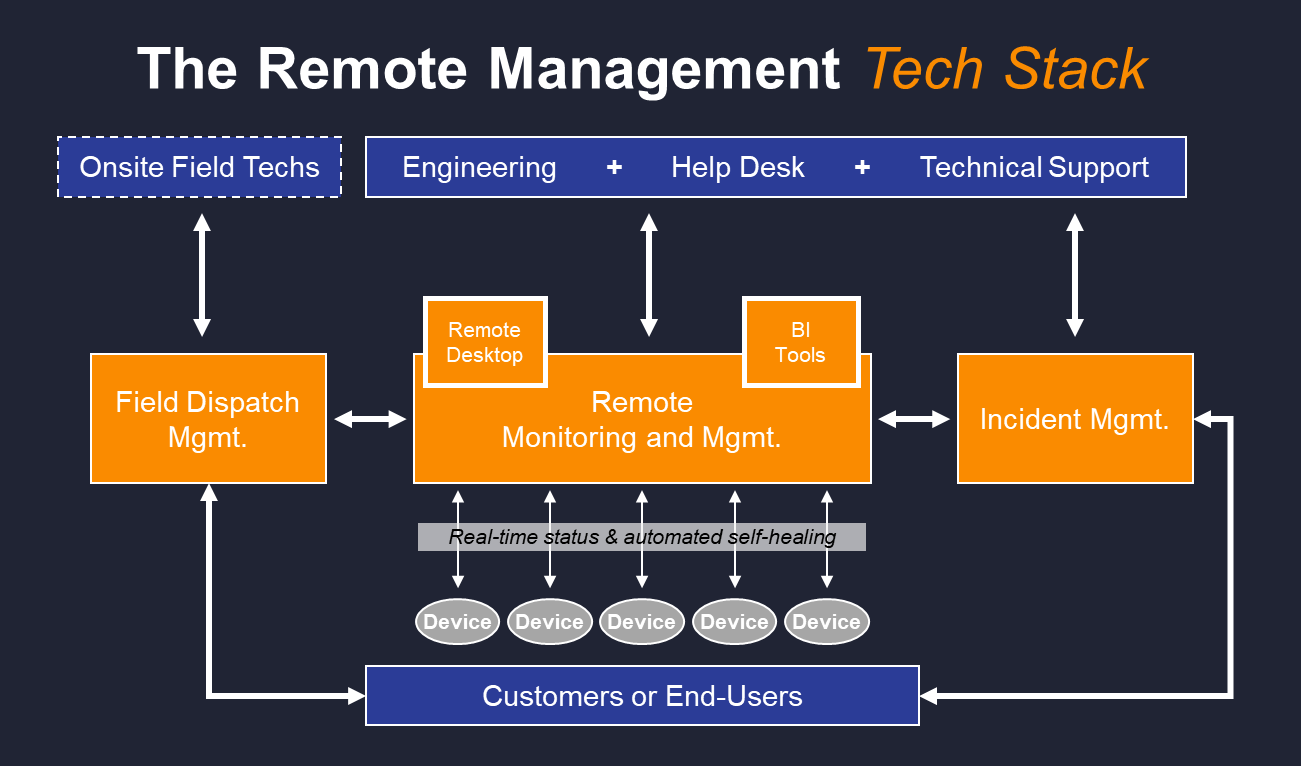
Time to Start Rethinking your Remote Management Software Stack? We May be Able to Help.
The five-core remote management software tools — Incident Management Systems, Field Dispatch Management, Remote Monitoring and Management (RMM) Software, Remote Desktop Tools, and Business Intelligence (BI) Tools — together provide a comprehensive solution for monitoring, managing, and resolving issues across smart device networks, ensuring reduced downtime and a better end-user experience.
If you are interested in learning if our RMM software, Canopy, may be able to help your team uplevel its remote management capabilities, reach out via our website. We’d love to help you with a free evaluation of your connected product solution and your remote management and support structure to see if Canopy may be the right RMM solution for your business.