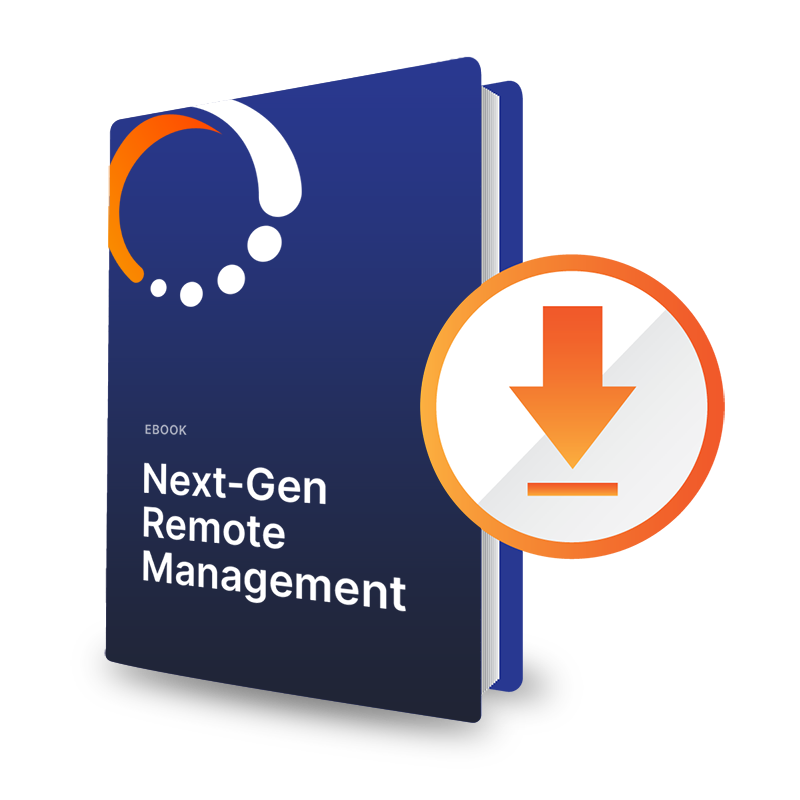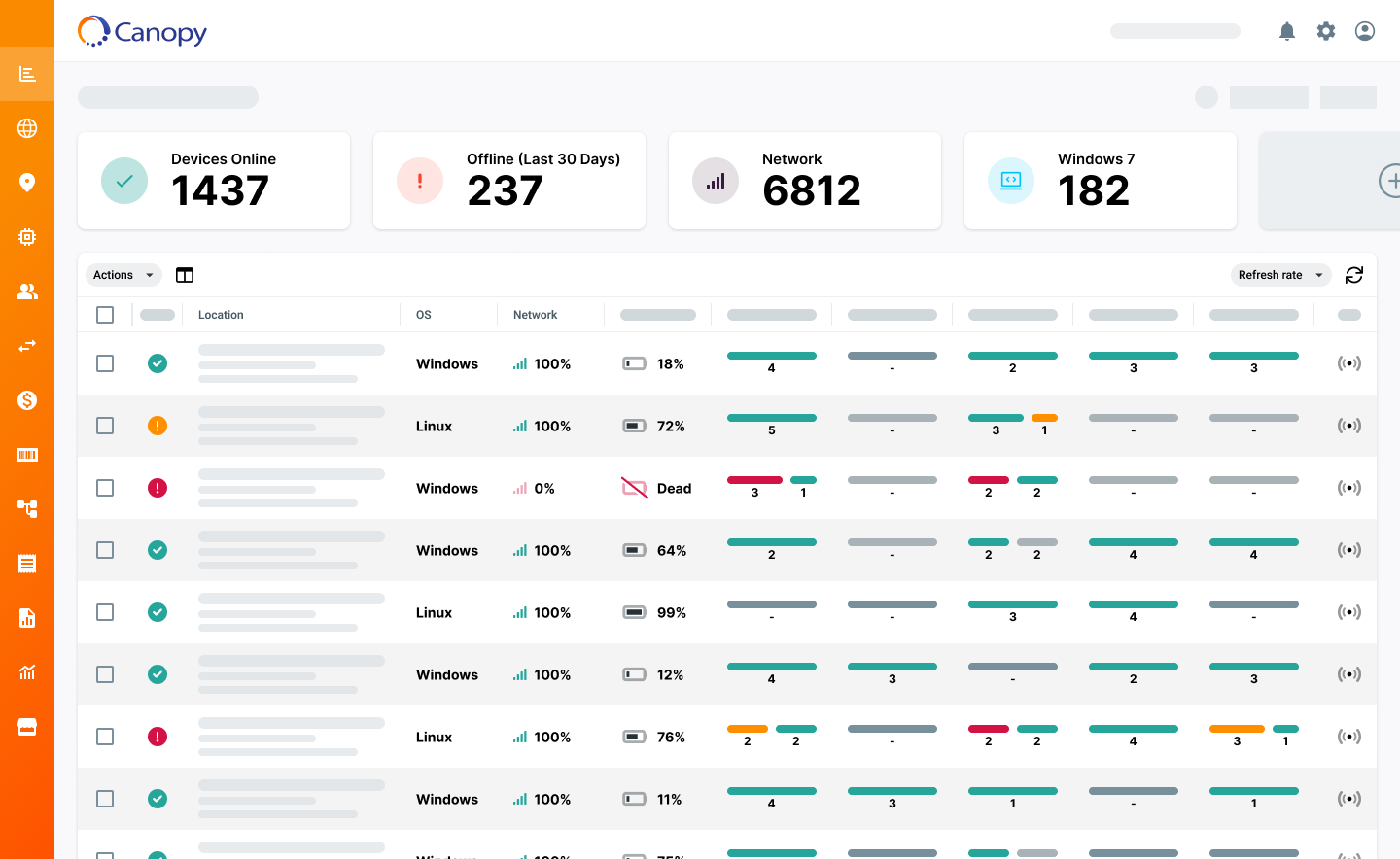What are the Top Five Benefits of RMM Software for Product or Engineering Teams?
Discusses the role of RMM software in enhancing efficiency and security of connected device maintenance for product and engineering teams.

If you’re part of a Product or Engineering team responsible for developing and maintaining a connected product solution (e.g., self-service kiosk, digital signage, POS systems, smart lockers, etc.), then you understand how critical Remote Monitoring and Management (RMM) software has become in supporting large deployments of smart hardware solutions. In this post, we’ll explore the top benefits RMM solutions provides to technical teams and how capitalizing on these benefits will require choosing the right RMM software for your team.
1. RMM software gives you real-time, centralized control and visibility over your connected products.
One of the most fundamental benefits of RMM software is the ability to provide a centralized dashboard and “control center” for all your connected devices. RMM software allows you to see all your connected products in one place, so teams can monitor their status, health, and performance in real time. More than just reporting on the status of endpoints, RMM software lets you take remote actions on devices such as running scripts, software updates, automating workflows, or remote access sessions. For engineering and product teams, this means seeing your entire fleet of devices in a single dashboard, and enabling quick identification and resolution of issues before they cause significant downtime or negatively impact the end-user experience.
2. RMM enables proactive issue detection and (more importantly) issue resolution, to reduce downtime.
RMM tools are designed not just for monitoring but also for proactive intervention on connected devices that begin to experience performance issues. By continuously analyzing status data in real-time from connected products, RMM software solutions can identify potential issues and generate alert notifications before a device goes down or a user calls in to report a problem. For example, RMM software will measure and report back health key performance indicators (KPIs) such as CPU, memory, HDD, app status, OS version, network strength, and many other pieces of data that together give a holistic reading on product performance.
This real-time and predictive health data allows technical support teams to address problems before they occur, significantly reducing downtime and enhancing product reliability. Moreover, the ability to execute corrective actions remotely reduces the need for on-site visits or physical intervention, saving time and resources.

3. RMM software can enhance your network and cyber security.
Proactive cyber security management is a key benefit offered by RMM systems, especially in sectors with stringent regulatory and compliance requirements. RMM software strengthens your product's security framework by continuously monitoring device configurations for out-of-date software versions and automatically applying updates and patches that enhance endpoint security.
Any kind of connected device on a network is a potential security vulnerability, which makes complete visibility and state management over connected endpoints critical for secure business operations. This approach spots and mitigates potential cyber threats on your deployed fleet of devices.
4. Remote monitoring and management software streamlines technical support operations with workflow automations and real-time troubleshooting.
RMM software enhances how support teams manage and resolve issues, focusing on automation as a first attempt vs. involving manual help desk labor from the start. By preemptively addressing common problems and automating resolutions tasks (e.g., restarting a software service or rebooting a device), RMM platforms can save thousands of manual support labor hours. This proactive approach not only saves time, but ensures many issues are resolved before they impact the customer experience. In practice, this means fewer inbound support tickets from end-users who are encountering issues with your cloud-based hardware solution.
Automation capabilities are great for common problems, but sometimes the issue is more complex. In these cases, RMM tools provide remote access features for immediate troubleshooting and resolution. This capability combined with real-time visibility into device health and performance significantly shortens resolution times and improves the customer support experience.
The dual approach of automation for common issues and real-time troubleshooting for immediate concerns leads to a noticeable reduction in support ticket volume.

5. RMM software unlocks data-driven insights for continuous product improvement.
RMM software doesn't just help reduce downtime; it also provides valuable performance and usage insights that engineering, and product teams can leverage to drive product improvement and innovation.
By collecting and analyzing data coming off your connected products, teams can gain a deep understanding of how products are used and how they perform in different environments. This data is instrumental in identifying trends, user behaviors, and potential areas for roadmap enhancement.
With easy integration capabilities, RMM software can combine endpoint telemetry data with 3rd party data to tell a more holistic story of solution performance. This information lets product and engineering teams refine their offerings continuously, tailor features to meet user needs, and innovate with confidence.

Time for you to get started with the right RMM partner?
This post focuses on the benefits RMM software has for product and engineering teams, not MSPs or IT administrators. This is because Canopy is specifically designed for product and engineering organizations working at connected product or Hardware-as-a-Service (HaaS) companies. Canopy offers a unique RMM solution tailored to the intricacies of managing smart hardware and connected devices like self-service kiosk, digital signage, POS systems, and smart lockers. Unlike traditional RMM tools aimed at IT infrastructure management for IT admins or MSPs, Canopy focuses on enhancing operational efficiency and innovation for teams developing and maintaining connected products, rather than supporting standard IT systems like Windows laptops or networking equipment. For more information on the differences between Canopy and traditional RMMs, read this post.
For product and engineering teams, RMM software represents an essential tool in the modern technology landscape. Platforms like Canopy offer a comprehensive solution for monitoring, managing, and securing connected devices, providing teams with the insights and capabilities needed to deliver exceptional products. By harnessing the power of RMM, teams can not only reduce downtime and enhance operational efficiency but also drive product innovation, ensuring they remain competitive in an increasingly connected world.
If you are interested in exploring how Canopy may be able to provide some of the benefits above, we’d love to hear from you. Our team has decades of remote device management experience helping product-focused teams maintain best-in-class uptime and availability. Reach out via our website to learn more about how we pave the path to success together!